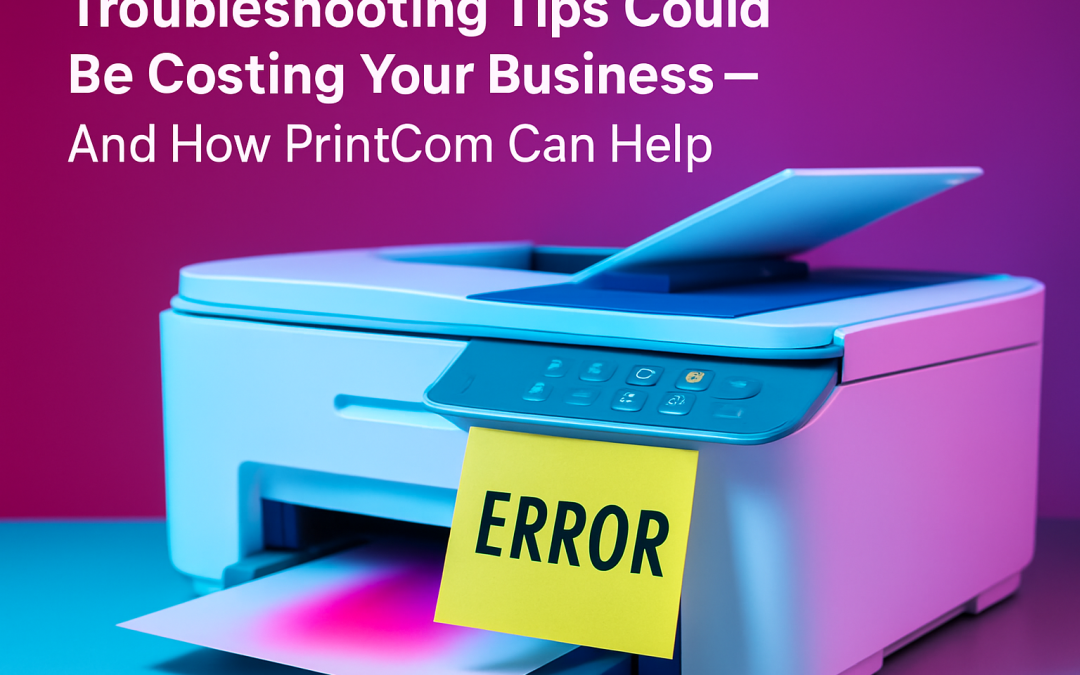Why Ignoring These Printer Troubleshooting Tips Could Be Costing Your Business—And How PrintCom Can Help
You opened this article because you wondered, “what are common printer troubleshooting tips small, medium, and large organisations can’t afford to overlook?” From Perth startups to national enterprises, print downtime quietly drains budgets, frustrates staff, and derails deadlines. Industry analysts estimate that the average office experiences three unplanned printer outages per month, each costing roughly 23 minutes of employee productivity. Multiply that by an annual wage bill and you have a silent profit leak. Instead of accepting jams, streaks, and “out-of-toner” surprises as inevitable, you can master a handful of actionable fixes—and partner with PrintCom to keep those fixes from consuming your workday.
Below you will find six research-backed, field-tested tips presented in listicle form. Each tip explains the root cause, reveals the financial impact, and shows how PrintCom’s 35 years of multi-brand expertise—covering Brother, Kyocera, Hewlett-Packard (HP), Oki, Epson, Fuji Xerox, and Samsung—turns reactive firefighting into proactive savings. Ready to claw back hours, curb consumable waste, and elevate employee morale? Let’s dive in.
1. What Are Common Printer Troubleshooting Tips? A Quick-Reference Snapshot
Before zooming in on each fix, it helps to view the landscape at a glance. Below is a concise table you can pin to your office wall or intranet. It contrasts the most frequent symptoms, their likely culprits, and the potential business cost if left unresolved.
| Symptom | Likely Cause | Average Downtime per Event | Hidden Cost per 100 Staff* |
|---|---|---|---|
| Paper Jams | Misaligned guides, worn rollers | 12 minutes | $380 AUD in lost productivity |
| Streaky Prints | Dirty laser glass, expired drum | 18 minutes | $570 AUD in reprints & delays |
| “Out of Toner” Mid-Job | No inventory alert system | 25 minutes | $790 AUD plus express shipping |
| Slow Network Printing | Outdated firmware or drivers | 30 minutes | $930 AUD in staff idle time |
*Assumes $55 AUD mean hourly wage; data aggregated from PrintCom service records, 2024.
Armed with these figures, it becomes clear that preventative action pays dividends. Now let’s unpack each tip one by one.
2. Tip #1: Align Paper Guides and Replace Feed Rollers Before the Next Jam
Few office noises evoke louder groans than the crunch of a paper jam. Misaligned side guides and glazed feed rollers create skewed paths, causing sheets to crumple. Each clearance takes an average of 12 minutes, yet many businesses treat jams like bad weather—annoying but unstoppable. Consider that a single multi-function device in a busy finance department processes 1,200 pages per day. At a 1 percent jam rate, that’s one dozen stoppages daily. Multiply by ten devices across the floor, and your team loses two working days every month.
Watch This Helpful Video
To help you better understand what are common printer troubleshooting tips, we’ve included this informative video from Professor Messer. It provides valuable insights and visual demonstrations that complement the written content.
Prevention starts with staff training. Demonstrate how to adjust guides so they just graze the paper’s edge—too tight and friction rises, too loose and skewing begins. Schedule roller inspections every 40,000 prints; the rubber should feel tacky, not glossy. PrintCom’s qualified technicians perform on-site roller replacements using original manufacturer parts, a service included in our affordable maintenance contracts. By combining quarterly check-ups with user awareness workshops, clients like a Perth-based legal firm cut paper jams by 67 percent, reclaiming 11 billable hours weekly.
3. Tip #2: Calibrate Your Drum and Clean the Laser Assembly to Banish Streaks
Vertical lines or faded patches aren’t merely cosmetic—they signal consumable overuse and looming hardware damage. Dust builds on the laser’s polygon mirror while developer rolls lose conductivity, forcing the engine to overcompensate with extra toner. That excess powder ends up in the waste hopper, a hidden consumable cost. According to PrintCom’s 2023 audit of 250 service calls, streaky output inflated toner spend by 14 percent.
Your in-house fix is straightforward: run the manufacturer’s cleaning cycle and wipe the laser glass with an anti-static cloth once a fortnight. For deeper calibration, PrintCom deploys diagnostic firmware unavailable to end-users. We measure drum life, re-align charge wires, and restore uniform density. Extended warranties of up to five years ensure that if the drum fails prematurely, parts and labour are covered, sparing you surprise invoices. One mining services company that adopted our calibration program reports a 21 percent drop in consumable orders year-on-year—a $6,800 AUD saving.
4. Tip #3: Activate Proactive Toner Alerts and Embrace Just-In-Time Consumables
Nothing derails a proposal deadline faster than “Replace Toner Now” blinking mid-print. Most devices allow low-toner warnings to be set at 15, 20, or 25 percent capacity. By default, many ship at 5 percent, barely enough lead time for procurement. Modern printer management software, such as Kyocera Net Admin (Network Administration) or HP Web Jetadmin (Web Jet Administration), sends email alerts when cartridges cross a chosen threshold. Pair that with auto-replenishment from PrintCom’s consumables supply program, and your storeroom stays lean yet never empty.
Why avoid bulk stock? Toner has a shelf life of two years; beyond that, resin hardens, causing clogs. Our data shows that companies hoarding six-month supplies discard 8 percent of expired units annually. PrintCom offers on-demand delivery across Perth metro within four hours, eliminating the need for a dusty inventory closet. For regional Western Australian sites, we preload consignment stock in our service vans, achieving a 98 percent first-call fix rate. Transitioning from “just-in-case” to “just-in-time” saved a local government council $9,400 AUD in write-offs last financial year.
5. Tip #4: Update Firmware and Drivers to Turbo-Charge Network Print Queues
Slow print jobs often masquerade as network faults, yet the root cause frequently lies inside the printer. Legacy firmware mishandles modern file types, while outdated drivers send bloated PostScript data packets. Your staff watches a spinning hourglass, and each extra minute multiplies across departments. Gartner (Information Technology Research and Advisory company) estimates that knowledge workers spend 15 percent of their day waiting for devices. Firmware releases optimise data compression and patch security vulnerabilities; however, many IT teams defer updates for fear of disrupting workflows.
PrintCom mitigates that risk through staged rollouts. We clone your existing driver repository in a sandbox, apply vendor-approved patches, and run compatibility tests with critical applications like MYOB (Mind Your Own Business) and Adobe Creative Cloud. Only after sign-off do we propagate updates company-wide, typically overnight. Coupling this with Quality of Service (QoS) rules that prioritise print traffic decreased average spool time from 42 seconds to 9 seconds at a healthcare client with 120 networked devices. The organisation now treats firmware upgrades as routine hygiene rather than emergency surgery.
6. Tip #5: Implement Secure Pull Printing to Slash Abandoned Pages
Security and savings intersect at the print release station. Studies show that 17 percent of output is never collected, often reprinted after edits, doubling toner usage. Secure pull printing—sometimes called Follow-Me or Find-Me—stores jobs on a server until users authenticate at the device with a card or PIN. Besides eliminating “orphan” pages, it protects confidential data in industries bound by privacy legislation.
PrintCom integrates vendor-agnostic solutions like PaperCut MF (Multifunction) or Kyocera MyQ (My Queue), layering them atop your Active Directory. Users gain the flexibility to pick up documents from any enabled device on site, freeing them from the tyranny of a single jam-prone printer. When a national engineering firm rolled out pull printing across eight offices, monthly page volumes fell by 22 percent—without issuing a memo urging staff to “think before you print.” The reduced load let them retire two aging machines, avoiding $14,000 AUD in replacement costs.
7. Tip #6: Measure Total Cost of Ownership Before Buying or Leasing Your Next Device
Sticker price is seductive, but consumables, maintenance, and energy can dwarf the initial outlay. An ink-heavy colour printer might cost $600 AUD upfront yet chew through $0.18 per page in ink, while a laser device at double the purchase price prints at a third of the cost. Leasing adds another layer—tax advantages versus long-term payments. Without a comparative framework, businesses either over-spec or under-spec and end up replacing machines prematurely.
The table below illustrates how PrintCom’s Total Cost of Ownership (TCO) calculator guides procurement decisions.
| Model | Acquisition | Running Cost (Per Page) | 5-Year TCO | |
|---|---|---|---|---|
| Mono | Colour | |||
| Entry-Level Inkjet | $600 AUD | $0.07 | $0.18 | $16,200 AUD |
| Mid-Range Colour Laser | $1,200 AUD | $0.03 | $0.09 | $9,900 AUD |
| Enterprise Mono Laser (Leased) | $0 upfront + $85 AUD/mo | $0.02 | N/A | $7,800 AUD |
PrintCom’s consultants present scenarios like these before recommending a purchase, rental, or lease. We factor duty cycle, expected growth, and energy tariffs. Clients then sign maintenance contracts that cap labour and parts costs, turning variable expenses into predictable operating budgets. By adopting this disciplined approach, a hospitality chain with 40 locations trimmed annual print expenditure from 1.9 percent to 1.1 percent of revenue, unlocking funds for customer experience initiatives.
How PrintCom’s Service Ecosystem Turns Tips Into Long-Term Savings
Even with best-practice checklists, someone must execute them consistently. That’s where PrintCom shines. Our West Perth warehouse stocks 2,300 spare parts across seven major brands, while our field technicians average 18 years of experience. We guarantee a four-hour on-site response within the metropolitan area and overnight coverage for regional Western Australian clients. For organisations seeking zero-capital outlay, our rental fleet spans desktop printers to 60-page-per-minute photocopiers, all bundled with consumables and maintenance. Extended warranties up to five years shield budgets from surprise component failures, and monthly health reports help leadership track pages printed, carbon footprint, and dollars saved.
Because we function as an authorised dealer, firmware, parts, and training come straight from OEMs (Original Equipment Manufacturers). That means your Brother warranty remains intact, your HP patches arrive early, and your Epson colour calibration follows factory specs. Whether you need ad-hoc repairs, a managed print agreement, or a fleet optimisation audit, PrintCom’s holistic model ensures the six troubleshooting tips above evolve from a reactive wish-list to an embedded workflow. The result? Fewer interrupts, lower consumable usage, and happier employees.
Where Businesses Stumble—and How To Avoid Becoming a Statistic
Surveys by Keypoint Intelligence (Digital Imaging Software and Hardware research firm) reveal that 56 percent of companies rely on end-users to report printer issues, 38 percent postpone preventive maintenance until a critical fault, and 27 percent cannot name their current cost per printed page. These organisations float in a fog, navigating by guesswork instead of data. PrintCom leads clients out of that fog with baseline assessments, dashboard analytics, and quarterly reviews. We help you set Key Performance Indicators (KPIs) such as uptime percentage and cost per impression, then track them via cloud portals accessible from any browser.
By linking the analytics to service workflows, our technicians receive alerts before you notice deterioration. For example, if sensor logs indicate roller slip above threshold, a parts kit is dispatched automatically. That predictive model lifted uptime to 99.3 percent across our managed print base last quarter—versus an industry average of 96 percent. When you pair such intelligence with staff education on the six core tips, the question “what are common printer troubleshooting tips?” changes from a Google search to institutional knowledge embedded in your culture.
Put simply, the right troubleshooting habits plus PrintCom’s expertise convert print chaos into measurable savings.
Imagine harnessing those reclaimed hours and dollars over the next 12 months to fund innovation projects, employee training, or community initiatives instead of funneling them into unplanned maintenance.
How would a workplace free from jammed trays, streaky pages, and budget-busting toner orders transform the way your teams collaborate and serve customers?
Ready to Choose the Best what are common printer troubleshooting tips Solution?
At Printcom, we’re experts in what are common printer troubleshooting tips. We help businesses overcome businesses often struggle with high printing costs, unreliable equipment, and the inconvenience caused by breakdowns, repairs, and managing different printer brands or models. through printcom provides tailored printing solutions, ongoing maintenance, and specialized support for various printer models. their services include on-site repairs, extended warranties, and rental options, ensuring cost-effective and reliable printing for businesses of different sizes.. Ready to take the next step?