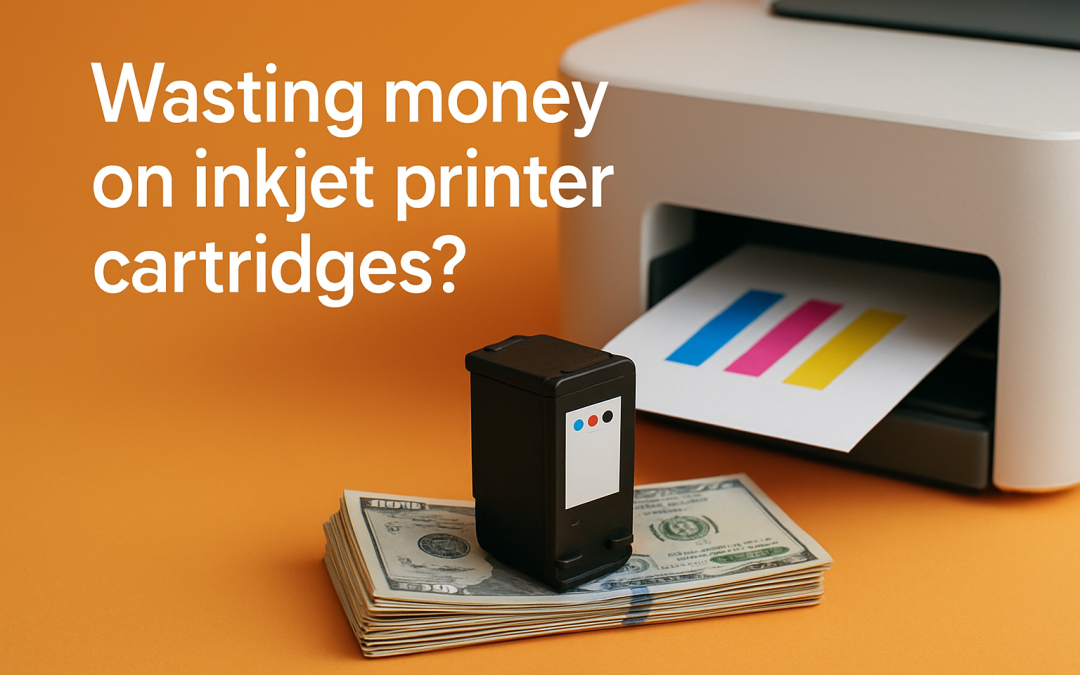Are You Wasting Money on Inkjet Printer Cartridges? 7 Ways Businesses Can Cut Costs Without Sacrificing Quality
For many offices, the humble inkjet printer cartridge is a silent budget drain, nibbling away at margins with every color-heavy email, invoice, or label. If you have ever wondered why your monthly print spend keeps climbing, you are not alone, because most businesses underestimate the total cost of ownership (TCO) of their devices and supplies. The good news is that quality does not need to suffer to control costs, since smarter purchasing, targeted settings, and better device mix decisions can deliver predictable savings. With Printcom’s Perth-based team and comprehensive support, you can turn printing into a consistently efficient, low-fuss operation that aligns with your actual workloads and service expectations.

Before you switch suppliers or slash color usage across the board, it helps to understand what drives your real cost per page, and where interventions produce the biggest return on investment (ROI). Some optimizations are as simple as enabling duplex printing, while others involve a more strategic shift, such as deploying high-yield cartridges or matching departments to the right device class. Throughout this guide, you will see practical examples, data points from industry analyses, and step-by-step tips your information technology (IT) team can apply this week. And because equipment reliability matters as much as ink prices, we will show how Printcom combines device choice, maintenance, and on-site service to keep your print fleet productive.
Why Your Office Pays Too Much for Every Inkjet Printer Cartridge
Spending on supplies often balloons due to a few predictable factors: suboptimal page coverage assumptions, low-yield cartridges, fragmented procurement, and reactive maintenance that shortens device life. When marketing or finance teams print dense graphics, real coverage can double the nominal five percent assumption used in many cost calculations, inflating your cost per page without any price change on the box. Mix in uncontrolled user settings, like full-color signatures on internal emails, and your monthly totals may jump by 20 to 30 percent, even when volumes remain flat. Add downtime from neglected maintenance, and you are paying more for workarounds, couriered ink, and reprints caused by streaks or clogged heads.
Visibility is the first fix, because organizations rarely track ink usage at the model or department level. By enabling device logs and simple print analytics, you can spot outliers such as a single desktop printer handling high-volume statements, which is better suited to a business-class device with higher duty cycle. From there, standardize driver defaults to draft or monochrome for internal jobs, reserve premium settings for client-facing collateral, and schedule nozzle checks to prevent dried heads that waste ink on cleaning cycles. These operational tweaks set the stage for bigger structural savings that come from choosing the right cartridges, yields, and devices for each team.
| Cost Driver | Typical Impact on Cost Per Page | What To Do About It |
|---|---|---|
| Actual page coverage above five percent | Increases ink usage by 10 to 60 percent | Audit jobs, create templates, limit heavy backgrounds |
| Low-yield cartridges | Raises cost per page by 20 to 40 percent | Shift to high-yield or extra-high-yield options |
| Fragmented purchasing | Misses volume pricing and compatibility checks | Consolidate orders and standardize models |
| Reactive maintenance | Waste from cleaning cycles and reprints | Schedule preventive care and nozzle checks |
| Poor device-to-task matching | Overpay for color and speed you do not need | Right-size with a balanced device mix |
Inkjet Printer Cartridge Choices: OEM vs Compatible vs High-Yield
Selecting the right cartridge type has an outsized effect on lifetime printing costs, and it also influences reliability, color accuracy, and turnaround time. Original equipment manufacturer (OEM) cartridges are engineered for your device and validated to meet published page yields under International Organization for Standardization (ISO) test conditions, which is why they remain the baseline for critical work. Compatible or remanufactured options can be cost-effective for non-critical documents, yet quality varies widely across suppliers, and poor fitting chips or inconsistent ink viscosity may trigger errors or head wear. High-yield and extra-high-yield cartridges, OEM or compatible, reduce cost per page by packing more ink, which also reduces changeover time and packaging waste.
Watch This Helpful Video
To help you better understand inkjet printer cartridge, we’ve included this informative video from Fstoppers. It provides valuable insights and visual demonstrations that complement the written content.
Balance is key, so segment your print jobs and source accordingly. For example, client proposals or color-accurate proofs often justify OEM cartridges to protect brand integrity, while internal drafts or picking slips can be served by vetted compatibles with documented quality controls. Printcom’s team helps you evaluate page yield, color gamut needs, and device firmware compatibility to avoid false economy situations where cheaper cartridges cause downtime or reprints. As an authorized dealer for Brother, Kyocera, HP, Oki, Epson, Fuji Xerox, and Samsung, Printcom can also access extended warranties tied to genuine supplies where your risk profile demands it.
| Cartridge Type | Typical Cost | Yield Class | Pros | Risks to Manage |
|---|---|---|---|---|
| OEM (original equipment manufacturer) | Higher upfront | Standard to extra-high | Best reliability, accurate color, consistent ISO yields | Higher unit price |
| Compatible | Lower upfront | Standard to high | Strong savings for drafts and internal work | Quality variance, chip errors if poorly made |
| Remanufactured | Lower upfront | Standard to high | Recycled shells, eco benefits | Inconsistent sealing and wear across vendors |
| High-yield or extra-high-yield | Moderate to higher upfront | High to extra-high | Lower cost per page, fewer changeovers | Stocking fewer SKUs requires planning |
7 Ways Businesses Can Cut Costs Without Sacrificing Quality

Controlling print spend does not require draconian limits, it requires the right mix of policy, device selection, and predictable supply management. Start with defaults that reflect your actual workflows rather than the factory settings, then support your teams with simple, reliable choices that minimize user error. Finally, ensure service and supply policies are proactive, because reactive rush orders and breakdowns are where budgets go to break. Here are seven practical, low-friction moves you can implement this quarter.
- Set smart driver defaults. Switch internal documents to monochrome, draft, and duplex by default, and surface a single click path for premium color when needed. This alone can lower color ink usage by 15 to 25 percent.
- Adopt high-yield cartridges. Move departments with steady volume to high-yield or extra-high-yield options to reduce cost per page and cut changeovers that steal staff time.
- Segment devices by workload. Place business-class inkjets with high duty cycles where color is essential, and fast monochrome workhorses where speed and text clarity dominate.
- Standardize on fewer models. Consolidate to a small set of approved devices so you can buy supplies in volume, simplify training, and cut mis-orders.
- Automate monitoring. Enable supply alerts and page counters to prevent emergency purchases and to verify actual yield versus specifications in your environment.
- Schedule preventive maintenance. Regular nozzle checks and cleanings minimize clogs, reduce waste from head purges, and keep quality high without reprints.
- Use policy templates. Provide pre-formatted templates that avoid heavy backgrounds and color-rich elements for internal use to keep coverage in check.
Printcom can help you execute all seven steps with a single coordinated plan. Through maintenance contracts and consumables supply, your teams receive the right cartridges on schedule, while qualified repair technicians handle on-site services under a clear service level agreement (SLA). If your volumes fluctuate seasonally, printer rental and leasing options avoid large capital outlays and let you scale up or down without penalty. That flexibility, paired with extended warranties up to five years, gives finance leaders predictable costs and operations leaders the uptime they need.
How to Choose the Right Inkjet Printer Cartridge for Business Use
Choosing the best cartridge goes beyond the label on the box, because your real-world yields depend on device firmware, page coverage, and duty cycles. Start by confirming published yields based on International Organization for Standardization (ISO) 24711 methodology, then compare that figure to your actual page coverage to estimate a realistic cost per page. If your marketing team prints color-heavy brochures at ten to fifteen percent coverage, a high-yield cartridge almost always pays for itself, and an extra-high-yield option may save even more when factoring fewer interruptions. For departments with light, intermittent use, stick with standard yield but prioritize reliable OEM or vetted compatibles to reduce clogs from infrequent printing.
Next, align the cartridge choice with device capabilities such as pages per minute (PPM), dots per inch (DPI), and recommended monthly duty cycles, because bottlenecks or overuse quickly erode savings. Where color accuracy is mission-critical, prioritize OEM cartridges to preserve the device’s color profile and avoid rework that quietly doubles costs. Printcom’s specialists will map these variables to your teams, so finance gets a clear forecast and users get consistent, frictionless printing. If multiple brands are in play, Printcom’s status as an authorized dealer across Brother, Kyocera, HP, Oki, Epson, Fuji Xerox, and Samsung simplifies cross-brand support and ensures firmware compatibility for chips and yields.
| Team or Use Case | Recommended Cartridge | Coverage Profile | Device Considerations | Notes |
|---|---|---|---|---|
| Finance, HR, Administration | High-yield black | Low to medium, text heavy | Fast PPM, duplex | Monochrome defaults, draft quality for internal docs |
| Sales proposals and client decks | OEM color, high-yield | Medium to high, color critical | High DPI, accurate color | Protect brand color, minimize reprints |
| Warehouse, logistics | Standard or high-yield black | Low, labels and pick lists | Robust duty cycle | Simple drivers, rugged devices near floor |
| Marketing collateral proofs | OEM color, extra-high-yield | High coverage | Color-managed workflow | Calibrated profiles, consistent media |
Maintenance, Monitoring, and Managed Print: The Hidden Savings

Even the smartest cartridge strategy underperforms if maintenance is an afterthought, because clogged heads, misaligned print bars, and outdated firmware quietly burn ink and time. Proactive schedules reduce wasteful purge cycles that consume ink without producing usable pages, and they catch early warning signs before streaks trigger reprints across an entire batch. Automated monitoring adds another layer, surfacing anomalies such as a sudden drop in yield that may signal a user habit or a faulty batch. When you wrap these measures in managed print services (MPS) with a clear service level agreement (SLA), you move from firefighting to forecastable, contract-backed performance.
Printcom’s maintenance contracts bundle preventive care, on-site repairs, and consumables supply into one predictable program, designed to cut monthly running costs for every brand in your fleet. Because Printcom’s technicians are qualified across Brother, Kyocera, HP, Oki, Epson, Fuji Xerox, and Samsung, your teams no longer juggle multiple vendors or incompatible recommendations. Extended warranties up to five years, available on eligible devices, push your risk even lower, and rental or leasing options align expenses with usage patterns during busy seasons. The result is fewer breakdowns, faster issue resolution, and a steady, measurable decline in cost per page across your organization.
| Program Element | What It Includes | Business Outcome |
|---|---|---|
| Preventive maintenance | Scheduled cleanings, nozzle checks, firmware updates | Reduced waste and reprints, higher uptime |
| Automated monitoring | Alerts, page counters, coverage analytics | Fewer emergency orders, accurate budgeting |
| On-site service | Qualified technicians under SLA | Minimal downtime, predictable response |
| Consumables supply | Right cartridges, delivered on schedule | Lower prices via consolidation, zero stockouts |
| Extended warranties | Up to five years on eligible devices | Lower risk, stable performance |
When to Switch Devices: Matching Workloads to the Right Printer or Photocopier
Sometimes the cheapest cartridge is a different device, because an aging desktop printer that chugs through color at five pages per minute forces inefficient workarounds and frequent ink changes. If a team regularly prints heavy-duty color, a business inkjet with higher duty cycles and extra-high-yield cartridges can slash cost per page and lift throughput. Conversely, a department that prints thousands of black-and-white statements each week may be better served by a fast monochrome device while keeping a shared color unit for occasional needs. Right-sizing your fleet avoids overpaying for speed or color you rarely use, and it cuts the administrative burden of stocking too many cartridge types.
Printcom’s extensive range of printers and photocopiers lets you compare feature sets and running costs across categories, brands, and price points. Because Printcom is an authorized dealer across major brands, device selection can be combined with rental and leasing options, on-site setup, and extended warranty coverage that stabilizes your budget for years. Solutions are designed around your real monthly volumes and coverage profiles, so the recommended devices and supplies reflect your lived reality rather than a spec sheet. With one accountable partner coordinating procurement, deployment, and support, you gain a cohesive print environment that is easier to manage and less expensive to run.
| Device Class | Best For | Typical Cartridge Strategy | Pros | Watchouts |
|---|---|---|---|---|
| Desktop color inkjet | Low to moderate color volume | High-yield color and black | Low entry cost, flexible media | Higher cost per page at scale |
| Business-class inkjet | Sustained color workloads | Extra-high-yield sets | Lower cost per page, faster speeds | Needs regular maintenance |
| Monochrome workgroup device | High-volume black-and-white | High-yield black | Fast PPM, low cost per page | Separate color device needed |
| Multifunction photocopier | Mixed print, scan, copy | High-yield sets | Centralized management, finishing options | Plan placement to avoid bottlenecks |
What It All Means for Your Print Budget
Wasteful printing is not fate, it is a fixable process problem that folds purchasing, device choice, and maintenance into one coherent plan. With the right mix of high-yield supplies, sensible defaults, and devices matched to real workloads, many organizations trim 15 to 35 percent from their annual print spend while improving reliability. Printcom’s combination of advisory, authorized multi-brand access, on-site service, and extended warranties creates a single, accountable pathway to those results. And because maintenance contracts include consumables supply, your teams stay focused on their work rather than hunting down cartridges at the last minute.
Imagine the next 12 months with stable monthly invoices, fewer interruptions, and print quality that simply does not miss. With a plan that respects both cost and quality, you are free to direct capital and attention to growth instead of reprints and emergency orders. What would your team accomplish if the inkjet printer cartridge was a quiet, predictable line item rather than a recurring headache?
Additional Resources
Explore these authoritative resources to dive deeper into inkjet printer cartridge.
Printcom Solutions to Lower Ink Costs
For small to large organizations, Printcom combines an extensive range of printers and photocopiers with tailored support, maintenance, rentals, and reliable inkjet printer cartridge management to reduce running costs.