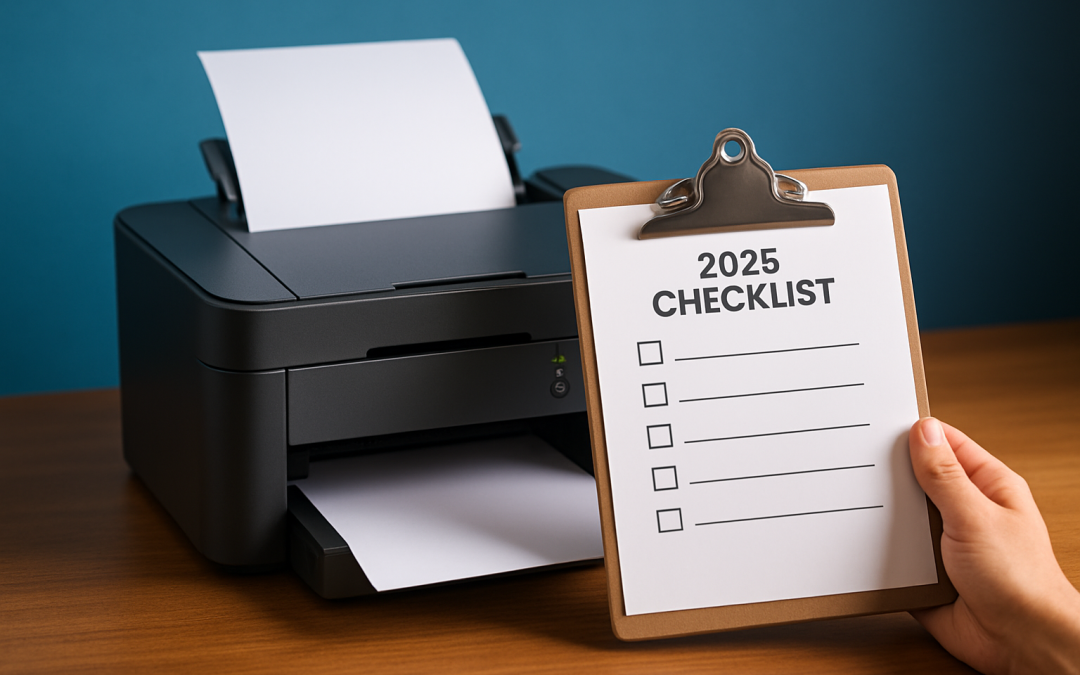Which Printer Models Are Best for Small Businesses? Your 2025 Checklist for Smart Selection and Easy Troubleshooting
If you are asking which printer models are best for small businesses, you are not alone. With dozens of brands and hundreds of configurations, choosing a device that is fast, affordable, and reliable can feel overwhelming. Yet the right choice can significantly reduce printing costs, according to industry analyses, while boosting uptime and team productivity. In this guide, you will find a practical 2025 checklist, expert picks by use case, clear comparisons, and easy fixes to keep your device humming.
Which Printer Models Are Best for Small Businesses in 2025? The Smart Criteria
Before you shortlist models, lock in your criteria. Start with monthly page volume, desired print speed in pages per minute (pages per minute), and the mix of color versus mono text. For example, a consulting team printing 2,000 pages monthly needs a different device than a design studio printing color brochures. Next, consider duty cycle and reliability because on-paper speed means little if the device stalls during peak periods.
Then, analyze the total cost of ownership (total cost of ownership): purchase price, cost per page, expected consumables yield, and maintenance. Small businesses often underestimate costs from color-heavy documents, low-yield cartridges, or staff time spent troubleshooting. Look for automatic duplex printing, a robust Automatic Document Feeder (Automatic Document Feeder), and secure features like follow-me print to safeguard client data.
Finally, check connectivity and integration. Does the device support Wireless Fidelity (Wireless Fidelity), Ethernet (Ethernet) and Universal Serial Bus (Universal Serial Bus), AirPrint (AirPrint) and Mopria (Mopria), scan to cloud, and strong admin tools for usage tracking? With hybrid work still common, mobile workflows matter. If your team needs to digitize invoices, ensure high-quality scanning and Optical Character Recognition (Optical Character Recognition) to searchable Portable Document Format (Portable Document Format).
Top 7 Small-Business Printer Picks by Use Case (2025)
Every office prints differently, so the best picks depend on what you produce most. Below are seven high-performing categories with example series available in Australia. Availability and exact models can vary by region, so use these as starting points and ask PrintCom to validate fit for your workflow and budget.
Watch This Helpful Video
To help you better understand which printer models are best for small businesses, we’ve included this informative video from The Wall Street Journal. It provides valuable insights and visual demonstrations that complement the written content.
- Text-Heavy Workhorse (Mono Laser): Brother HL-L6200/6300 series and Kyocera ECOSYS P3xxx series. Ideal for crisp black-and-white documents at 40+ pages per minute (pages per minute). Low running costs, strong duplex support, and compact footprints for busy teams.
- All-in-One Productivity Hub (Color Laser Multifunction): Brother MFC-L8900CDW series and Fuji Xerox Apeos C series. Print, copy, scan, fax with large Automatic Document Feeder (Automatic Document Feeder) and secure print features. Great for offices that scan as much as they print.
- Eco-Friendly, Ultra-Low Cost Color (Business Ink Tank): Epson EcoTank Pro ET-5850/ET-5880 series. Refillable tanks slash cost per page, with fast color output and high-quality scanning. Ideal for marketing-heavy teams and schools.
- High-Duty Reliability (Long-Life Components): Kyocera ECOSYS P3xxx/M5xxx series. Known for ceramic drums and long-life parts, reducing waste and service intervals. Excellent choice when uptime beats raw speed.
- Creative and Color-Critical Teams: Epson WorkForce Pro WF-C579R series. Pigment inks deliver sharp text and durable color on plain paper. Strong scan-to-cloud and admin tools support distributed teams.
- Compact A4 Color for Client-Facing Spaces: Fujifilm Apeos C325 and legacy Fuji Xerox DocuPrint series supported by PrintCom. Small footprint, professional color, and quiet operation for reception areas and shop floors.
- Budget-Savvy Starter Device: Brother DCP-L3550CDW series. Affordable entry to reliable color multifunction with automatic duplex printing. Ideal for micro offices graduating from consumer printers.
| Use Case | Example Series | Core Strength | Running Cost |
|---|---|---|---|
| Mono workhorse | Brother HL-L6200/6300; Kyocera ECOSYS P3xxx | Fast text, durable, compact | Low |
| Color multifunction | Brother MFC-L8900CDW; Fuji Xerox Apeos C series | All-in-one productivity | Moderate |
| Eco/low cost color | Epson EcoTank Pro ET-5850/5880 | Very low cost per page | Very low |
| High-duty reliability | Kyocera ECOSYS P3xxx/M5xxx | Long-life components | Low |
| Color-critical teams | Epson WorkForce Pro WF-C579R | Durable pigment color | Low to moderate |
| Compact A4 color | Fujifilm Apeos C325; Fuji Xerox DocuPrint | Quiet, small footprint | Moderate |
| Affordable starter | Brother DCP-L3550CDW | Value multifunction | Moderate |
Laser vs Inkjet vs Supertank: Cost, Speed, and Quality
Choosing a print technology is like choosing a vehicle class. Laser is the utility van: rugged, efficient for high-volume text, and steady over long distances. Traditional inkjet is a compact hatchback: excellent for color visuals but may need more frequent refuels. Supertank or EcoTank-style devices are the hybrid sedans: exceptionally cheap to run with refillable tanks and fewer consumable swaps, perfect for mixed text and color charts.
If you print mostly text, laser shines with sharp black output and high duty cycles. If you print charts, flyers, and presentations, business inkjet with pigment inks offers vibrant yet smudge-resistant color. If your focus is cost control, a refillable tank model can drop cost per page dramatically and reduce warehouse space for cartridges.
| Technology | Best For | Typical Speed | Duty Cycle | Color Quality | Cost Per Page |
|---|---|---|---|---|---|
| Laser | High-volume text, forms | Fast, short warm-up | High | Good for business graphics | Low to moderate |
| Business inkjet | Mixed text and color charts | Moderate to fast | Moderate | Excellent color on plain paper | Low |
| Supertank/EcoTank | Cost control, low waste | Moderate to fast | Moderate | Very good color; water-resistant pigments | Very low |
Your 2025 Small-Business Printer Checklist

Use this concise checklist to qualify devices quickly. It is designed to surface your must-haves and avoid unpleasant surprises during peak workloads. Share it with stakeholders so IT, finance, and office managers align on needs and budget.
- Volume and Speed: What is your monthly page volume and desired pages per minute (pages per minute)? Plan headroom of 20 percent to handle growth and seasonal spikes.
- Color Mix: How many color pages do you produce weekly? If many, favor business ink or color laser with high-yield supplies to lower cost per page.
- Scanning Needs: Do you batch-scan invoices and contracts? Look for a fast Automatic Document Feeder (Automatic Document Feeder), duplex scanning, and Optical Character Recognition (Optical Character Recognition).
- Paper Handling: Need multiple trays for letterhead, labels, or envelopes? Check maximum media weight and tray expandability to avoid manual swapping.
- Connectivity and Security: Require Wireless Fidelity (Wireless Fidelity), Ethernet (Ethernet) and Universal Serial Bus (Universal Serial Bus), guest access, Secure Print, and usage tracking? Ensure role-based admin controls.
- Footprint and Noise: Will it sit near reception or meeting rooms? Compare decibel ratings and consider quiet modes for client-facing spaces.
- Service and Warranty: Who will maintain it? Prioritize devices backed by on-site support, extended warranties, and predictable maintenance contracts.
- Total Cost of Ownership (total cost of ownership): Price the device, supplies, maintenance kits, and expected longevity. Ask for a three-year costed scenario.
Easy Troubleshooting: Fix Common Issues in Minutes
Even the best printers occasionally stall. The good news: many issues are quick to resolve with a calm, methodical approach. Start with simple checks such as paper alignment, supply levels, and error codes on the control panel. Then move to connection tests and driver updates. If you are stuck, the goal is to capture clear notes for a technician and get your team moving again quickly.
| Issue | Quick Check | Likely Cause | 60-Second Fix | Call a Pro When |
|---|---|---|---|---|
| Paper jam | Open indicated tray; check arrows | Curled paper, overfilled tray | Gently remove in feed direction; fan paper stack | Jams repeat; rollers feel worn |
| Streaks or faded text | Print status page | Low toner/ink, dirty drum | Run cleaning cycle; replace supplies | Cleaning does not improve quality |
| Cannot connect | Check Wireless Fidelity (Wireless Fidelity) icon, Ethernet (Ethernet) cable | Network change, driver issue | Restart router/printer; reinstall driver | Errors persist; static IP needed |
| Slow printing | Check driver quality mode | High DPI (dots per inch) setting | Use standard mode for drafts | Speed far below spec consistently |
| Scan to email fails | Test email from panel | SMTP credential change | Update server settings; use app password | Security policy requires TLS changes |
- Pro tip: Keep one ream of fresh, sealed paper for troubleshooting. Humidity or old paper causes many seemingly random jams.
- Pro tip: Schedule a quarterly clean of feed rollers and a firmware check. It takes 15 minutes and saves hours of downtime later.
How PrintCom Cuts Costs and Headaches for Your Team
PrintCom is a Perth-based authority with over 35 years helping organizations right-size their print fleets. As an authorized dealer for Brother, Kyocera, HP (Hewlett-Packard), Oki, Epson, Fuji Xerox, and Samsung, PrintCom can recommend a balanced shortlist across brands, not just one manufacturer. That matters when budgets are tight and workflow needs vary across departments. You get a straight answer on device reliability, running costs, and parts availability in Western Australia.
The service model covers the full lifecycle: pre-sales audits, installation, on-site repairs, and extended warranties up to five years. Maintenance contracts flatten your monthly costs, and consumables supply ensures you never run dry during a deadline. If capital is limited or demand is seasonal, printer rental and leasing options let you scale without large upfront spend, while PrintCom’s cost-reduction strategies minimize wasteful color, default to duplex, and standardize drivers across sites.
Consider a real example. A Perth medical clinic with six rooms suffered weekly jams and toner emergencies, losing roughly three hours of staff time per week. PrintCom replaced three consumer devices with two Kyocera ECOSYS multifunction units and an Epson EcoTank Pro in reception, added follow-me print, and signed a maintenance plan. The clinic cut time lost to printing by 70 percent, stabilized monthly spend, and gained next-business-day on-site support when issues arose.
Frequently Asked Questions About Small-Business Printers

How fast is fast enough? For small teams, 30 to 45 pages per minute (pages per minute) covers most needs; heavy text teams may push to 50+ pages per minute (pages per minute). Do you need color? If you print client-facing materials, yes, but set sensible defaults to control color usage. What about Wireless Fidelity (Wireless Fidelity)? Choose dual-band and Wi-Fi Direct (Wireless Fidelity Direct) if guests or mobile devices often print without joining your corporate network. Is Near Field Communication (Near Field Communication) worth it? It speeds tap-to-print authentication for shared devices.
Which brand is most reliable? Reliability varies by model and maintenance. Brother and Kyocera are popular for durability and low running costs; HP (Hewlett-Packard) and Epson excel at management tools and color quality. Can you future-proof? Look for expandable trays, memory, and firmware that supports modern standards like AirPrint (AirPrint), Mopria (Mopria), and secure scan to cloud. For legacy Samsung and Fuji Xerox fleets, PrintCom still services and sources parts to maximize your current investment.
Model Shortlist: Matching Needs to Devices
Ready to turn needs into a shortlist? The table below pairs common business profiles with recommended model families and highlights the reasoning behind each suggestion. Use it to start a vendor-neutral conversation and then validate supply yields, maintenance kits, and on-site service terms with PrintCom’s team.
| Business Profile | Recommended Families | Why It Fits | Notes |
|---|---|---|---|
| Consultancies and legal firms | Brother HL-L6300; Kyocera ECOSYS P3260 | Fast mono, secure print, durable | Add follow-me print and lockable trays |
| Marketing and education teams | Epson EcoTank Pro ET-5850; Brother MFC-L8900CDW | Low color cost, strong scanning | Use pigment inks for smudge resistance |
| Healthcare and clinics | Kyocera ECOSYS M5526; Fuji Xerox DocuPrint | Quiet, reliable, secure scan-to-email | Hardening with role-based admin |
| Retail and front-of-house | Fujifilm Apeos C325; Brother DCP-L3550CDW | Compact, quiet color for signage | Locate near power and Ethernet (Ethernet) |
Because businesses often struggle with high printing costs, unreliable equipment, and the inconvenience of breakdowns and repairs, your selection should include a service plan. With PrintCom’s maintenance contracts and extended warranties up to five years, repairs move from ad-hoc emergencies to scheduled, predictable care. That keeps your people focused on customers, not toner alerts.
Which Printer Models Are Best for Small Businesses: Putting It All Together
At this point, you have evidence-based criteria, a technology comparison, and a practical shortlist by use case. The right match avoids overpaying for speed you never use or color capability you rarely need. It also lines up with your remote work tools, security standards, and growth forecasts. Most importantly, your plan should build in on-site service, parts availability, and training for super-users to reduce downtime.
PrintCom’s end-to-end support is designed for this reality. As an authorized dealer for Brother, Kyocera, HP (Hewlett-Packard), Oki, Epson, Fuji Xerox, and Samsung, the team compares models across brands and prioritizes what matters: uptime, cost per page, and simplicity for staff. Whether you buy, lease, or rent, PrintCom ensures supplies arrive on time, firmware stays current, and your dashboard shows exactly where your budget is going. That is how smart small businesses turn printing from a cost center into a quiet advantage.
Now, back to the original question: which printer models are best for small businesses? With your checklist, model shortlist, and ready-to-use troubleshooting playbook, you can make a confident, cost-aware choice. And with PrintCom as your partner, you will have expert help on-site when you need it most, plus flexible rental and maintenance options that keep your operation running without surprises.
Still wondering which printer models are best for small businesses as you finalize the budget? Use the tables above to align needs with tech, then ask for a three-year total cost of ownership (total cost of ownership) comparison across two or three finalists. You will quickly see where cost, speed, and reliability intersect for your team and where a maintenance plan can lock in savings.
The promise here is simple: choose confidently, run reliably, and spend less on every page. In the next 12 months, a right-sized device and proactive maintenance could save weeks of staff time and thousands in avoidable costs. What would it mean for your team if printing just worked every day, without noise, queues, or last-minute supply runs to derail your momentum—and which printer models are best for small businesses in your world?
Additional Resources
Explore these authoritative resources to dive deeper into which printer models are best for small businesses.
Choose Better Business Printers with PrintCom
PrintCom’s extensive range of printers and photocopiers powers cost-effective, reliable output with tailored solutions, maintenance, on-site repairs, extended warranties, and rentals for small to large businesses and organizations.