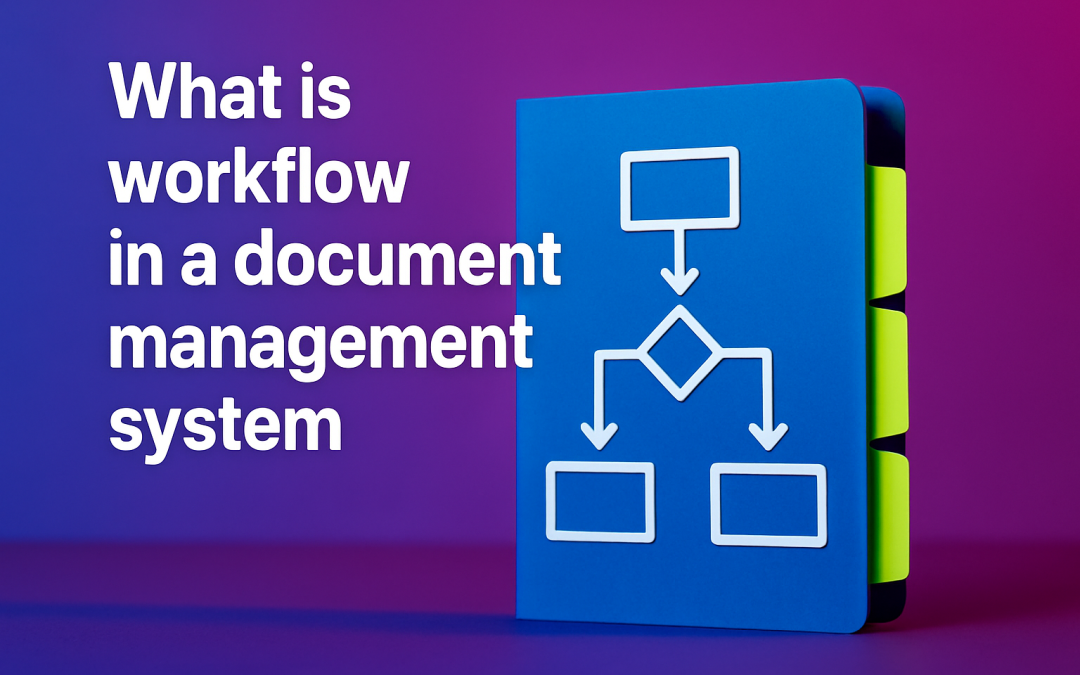What is workflow in a document management system
You already know that paperwork is the lifeblood of every organization, yet it can also be the anchor that drags productivity down. That’s precisely why understanding the workflow and document management system dynamic is so important. What does “workflow” truly mean in this context? How can you turn mountains of paper, scattered PDFs, and endless email threads into a streamlined digital highway? Below is an in-depth checklist designed to help you grasp the core concept, evaluate your current processes, and implement improvements that deliver measurable results.
Checklist #1 – Understanding Workflow in a Document Management System
At its simplest, a workflow in a document management system (DMS) defines the step-by-step path a file follows from creation to completion. Think of it as a relay race: each runner (or step) must hand the baton (your document) to the next runner smoothly, without fumbling or delay. If you want to tighten that race and win the productivity trophy, start by confirming the following essentials:
- Trigger Events: Have you identified every scenario that starts a document’s journey—new client onboarding, supplier invoices, HR forms?
- Roles & Responsibilities: Does each stage have an assigned “owner” with clear accountability and permissions?
- Routing Logic: Are approval hierarchies, conditional paths, and escalations mapped out?
- Audit Trail: Can you trace who touched what, when, and why for compliance and security?
- Integration Points: Does your DMS connect seamlessly with printers, scanners, email, CRM, or ERP systems to avoid duplicate data entry?
- Version Control: Is every revision stored automatically, with the latest version clearly flagged?
When all six boxes are ticked, you have a robust foundation. Without them, your workflow lacks the rails to keep documents moving safely.
Common Bottlenecks vs. Workflow-Driven Solutions
| Office Bottleneck | Time Lost Per Month* | Workflow-Driven Fix |
|---|---|---|
| Manual invoice approvals across departments | 25 hours | Automated routing & digital signatures |
| Searching for latest contract version | 14 hours | Centralized repository with version control |
| Re-keying data into accounting software | 10 hours | OCR & direct integration to ERP |
| *Source: Consolidated industry studies (AIIM, Info-Tech, Gartner) | ||
Checklist #2 – Core Components of an Efficient Workflow
Once you know the basic roadmap, the next step is installing dependable engines under the hood. The following components transform an average DMS into a high-performance machine designed for modern, hybrid workplaces:
Watch This Helpful Video
To help you better understand workflow and document management system, we’ve included this informative video from Technical Writer HQ. It provides valuable insights and visual demonstrations that complement the written content.
- Capture: High-resolution scanners, multifunction printers, and mobile apps with OCR to digitize pages instantly.
- Indexing: Automated metadata extraction—think invoice numbers, customer names, or project codes—so searches take seconds, not minutes.
- Storage: Secure cloud or on-prem repositories with redundant backups and granular role permissions.
- Collaboration: Real-time co-editing, threaded comments, and @mentions to reduce email clutter.
- Automation Engine: If-this-then-that logic driving approvals, reminders, and escalations.
- Analytics & Reporting: Dashboards tracking cycle times, hold-ups, and user workload distribution.
- Security & Compliance: Encryption, watermarking, and ISO/AS/NIST alignment for audit readiness.
Missing just one of these pieces can leave your workflow limping. The good news? Each component can often be added modularly to older systems or rolled out in phases to match budget constraints.
According to a recent AIIM report, businesses that digitize and automate document workflows see up to a 35 % drop in processing time within the first six months. That’s like gaining an extra day every week to focus on revenue-generating tasks.
Checklist #3 – Best Practices for Implementing Workflow Automation
You have a vision; now you need execution. Use the following best-practice checklist to ensure your implementation unfolds smoothly:
- Start with a Pilot: Choose one high-volume, low-complexity process (e.g., purchase order approvals) to test and refine.
- Involve Stakeholders Early: Engage end-users, IT, finance, and compliance teams to avoid last-minute surprises.
- Map the “As-Is” Process: Document every step with swimlane diagrams before redesigning the “To-Be” process.
- Set SMART Metrics: Define specific, measurable targets—cycle time, error rate, and cost-per-document—so success is tangible.
- Train & Support: Provide on-site workshops, video tutorials, and online FAQs to drive adoption.
- Iterate Rapidly: Capture feedback after the first month, tweak rules, and scale to other departments.
- Plan for Growth: Ensure storage, processing power, and license models scale as document volume increases.
Think of your workflow launch like renovating a busy café: you can’t just close the doors for months. Instead, tackle one corner at a time, keep patrons (employees) informed, and unveil incremental improvements everyone can taste.
Checklist #4 – Measuring Success and Continuous Optimization
You wouldn’t fly a plane without instruments, so don’t run workflows blind. Confirm you are tracking:
- Cycle Time per Document Type
- First-Pass Success Rate
- User Adoption & Satisfaction Scores
- Error Rate & Rework Hours
- Cost per Transaction (pre- vs. post-automation)
Many organizations perform quarterly “workflow health checks,” comparing dashboard data to baseline figures. Any dip triggers a root-cause session—often revealing new training needs, policy changes, or emerging compliance requirements. This continuous improvement loop keeps your DMS humming like a finely tuned engine, ready for whatever your market throws at you.
Printcom Advantage – Your Partner for Workflow and Print Management
Implementing an agile workflow is one side of the productivity coin; having reliable print hardware to feed that workflow is the other. Here’s how Printcom empowers organizations across Perth and beyond:
| Printcom Service | Problem It Solves | Workflow Impact |
|---|---|---|
| Extensive range of printers & photocopiers (Brother, Kyocera, HP, Epson, Fuji Xerox, Samsung) | Inconsistent output, device mismatch | Seamless capture and print stages with uniform quality |
| Authorized dealer status & genuine consumables | Frequent breakdowns due to sub-par parts | Improved uptime keeps workflow uninterrupted |
| Qualified on-site repair technicians | Downtime and lost productivity | Rapid fixes prevent workflow logjams |
| Extended warranties (up to 5 years) | Unexpected maintenance costs | Predictable budgeting for continuous optimization |
| Maintenance contracts & consumables supply | Manual stock checks, last-minute orders | Automated replenishment aligns with document cycles |
| Printer rental & leasing options | High capital expenditure | Scalable hardware that grows with workflow demands |
| Cost-reduction consulting & monitoring | Rising print volumes and energy usage | Data-driven insights feed continuous improvement loop |
Picture this scenario: Your finance team scans supplier invoices using a fleet of Kyocera multifunction printers supplied by Printcom. OCR technology immediately indexes each invoice number. Automated workflows route the document to purchasing for confirmation, then accounts payable for approval, all within minutes. Meanwhile, Printcom’s proactive maintenance contract ensures toner arrives before levels dip, and a scheduled health check keeps devices running at peak efficiency. The result? End-to-end traceability, minimal downtime, and a workflow that feels almost invisible—exactly how it should be.
Conclusion
Understanding and optimizing the workflow in a document management system isn’t just an IT project; it’s a strategic shift that directly boosts productivity, reduces costs, and strengthens compliance. From identifying trigger events and mapping roles to deploying automation and tracking performance, each checklist above gives you a concrete step toward operational excellence. With Printcom’s extensive range of printers, authorized expertise, on-site support, and cost-saving solutions, you gain a trusted partner who aligns your physical print infrastructure with your digital workflow ambitions. Embrace these practices today, and watch your document processes transform from bottlenecks into business accelerators.
Want to Master Your workflow and document management system Strategy?
At Printcom, we’re experts in workflow and document management system. We help businesses overcome businesses often struggle with high printing costs, unreliable equipment, and the inconvenience caused by breakdowns, repairs, and managing different printer brands or models. through printcom provides tailored printing solutions, ongoing maintenance, and specialized support for various printer models. their services include on-site repairs, extended warranties, and rental options, ensuring cost-effective and reliable printing for businesses of different sizes.. Ready to take the next step?