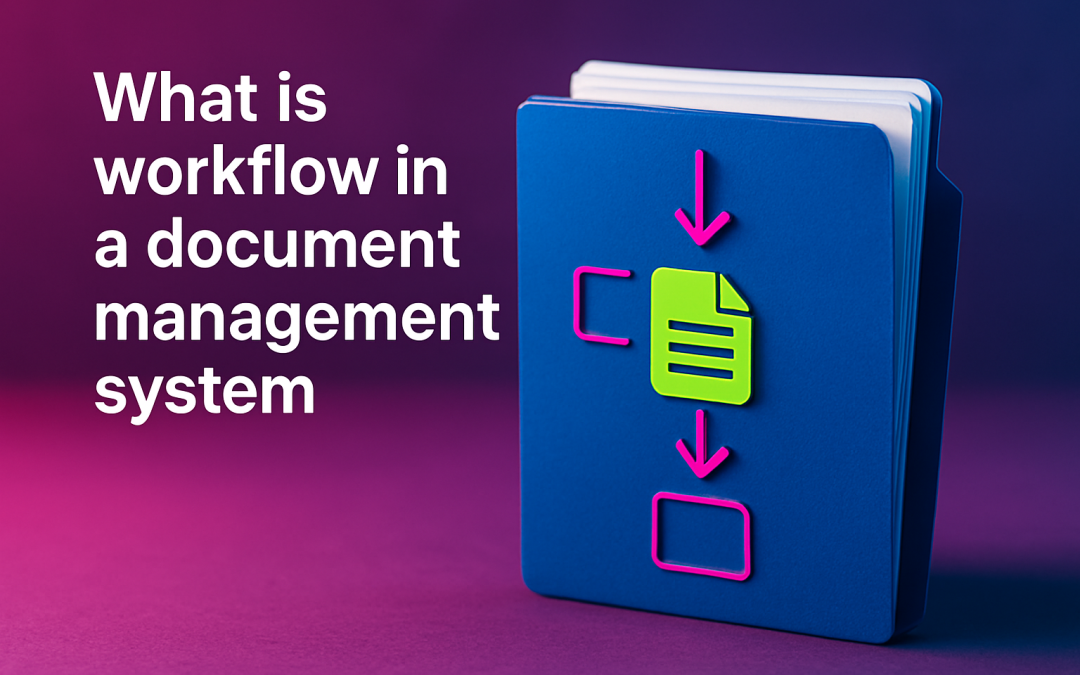What is workflow in a document management system
When people ask, “What is workflow in a document management system?” they really want to know how everyday documents travel from point A to point B without bottlenecks, errors, or wasted printing costs. A clear workflow and document management system strategy helps businesses of all sizes organise files, automate approvals, and slash wasted time—especially when combined with reliable print hardware and proactive maintenance from an authority like PrintCom.
1. Why Workflows Matter in a Document Management System
Before jumping into a checklist, clarify why workflows deserve your attention. Think of a workflow as the GPS for every invoice, contract, or purchase order you handle. Instead of staff repeatedly asking, “Who approves this next?”, the system routes the file to the right person automatically. That means faster turnaround, fewer errors, and real-time reporting your finance team will love.
- ✅ Reduced manual data entry and fewer lost documents
- ✅ Faster approval cycles—often 40–60 % quicker in mid-sized companies
- ✅ Better compliance: audit trails show who did what and when
- ✅ Lower printing costs when rules prevent unnecessary hard copies
- ✅ Happier staff who spend less time chasing signatures
| Stage | Manual Approach | Automated Workflow Approach |
|---|---|---|
| Document Capture | Scan or photocopy, rename files, email them manually | Multi‐function device scans & auto‐indexes metadata |
| Approval | Email back-and-forth, paper signatures | E-signature routed automatically with reminders |
| Version Control | Multiple file names on shared drives | Single source of truth with check-in/check-out |
| Audit Trail | Manual logbooks or email archives | System-generated, tamper-proof timeline |
| Printing Costs | No rules; staff print everything “just in case” | Print rules enforce digital-first policies |
Businesses that combine these digital workflows with PrintCom’s authorised printers and on-site repair technicians often see total print-related costs drop by 25 % within the first year. Not bad for ticking a few boxes, right?
2. Workflow and Document Management System: Essential Checklist
Ready to craft or refine your process? Work through this 12-point checklist and you’ll sleep soundly knowing your documents move smoothly—even when staff work remotely or devices break down.
Watch This Helpful Video
To help you better understand workflow and document management system, we’ve included this informative video from Technical Writer HQ. It provides valuable insights and visual demonstrations that complement the written content.
- Define Document Types – Invoices, purchase orders, HR forms, design files. Knowing the scope prevents scope creep later.
- Map Current Processes – Sketch each step on a whiteboard. Where do approvals stall? Which steps are purely “because we’ve always done it”?
- Identify Stakeholders – List every role that touches the document. CFO, project manager, IT admin—missing one person can derail automation.
- Assign Permissions – Who can view, edit, approve, or delete? A tiered permission model protects sensitive data.
- Automate Triggers – Example: when a scan lands in the “Invoices” folder, auto-route to Accounts Payable.
- Set Deadlines & Escalations – If no one approves within 72 hours, escalate to a senior manager automatically.
- Enable Version Control – Lock files while editing; require comments on every revision.
- Integrate with Core Apps – Link to ERP, CRM, and even your print fleet monitoring tool to pull metadata in real time.
- Apply Compliance Rules – GDPR, ISO 9001, or local tax regulations? Configure retention policies and legal holds.
- Plan for Mobile Access – Staff should review and sign on a tablet, not wait for their desktop.
- Define Metrics – Track “time in process,” “number of touches,” and “colour vs. mono prints.” Data beats gut feeling.
- Document the Workflow – Produce a one-page cheat sheet so new hires understand the flow on day one.
Use this checklist as your project backbone. Miss a step, and bottlenecks sneak back in. Complete it, and you unlock fast, compliant, and economical document handling.
3. Step-by-Step Implementation Checklist
Knowing what to do is one thing; doing it without tripping over rogue printers or tangled cabling is another. Follow this phased implementation checklist to move from theory to daily use.
| Phase | Key Tasks | Recommended PrintCom Support |
|---|---|---|
| Discovery | Audit documents, interview departments, assess printer fleet health | Device health reports, cost-per-page analytics |
| Design | Create process maps, define roles, pick workflow software | Consult on device integration, suggest brand-agnostic solutions |
| Hardware Refresh | Retire costly devices, add MFDs with scan-to-cloud features | Authorised supply of Brother, Kyocera, HP, Epson, etc. |
| Configuration | Set user rights, build automation rules, test approval loops | On-site technician config, extended warranty coverage |
| Pilot | Run live tests with one department, collect feedback | Emergency swap-out devices to avoid downtime |
| Roll-out | Train staff, monitor metrics, refine rules | Maintenance contracts, consumables supply auto-ship |
| Optimise | Fine-tune workflows, retire old file shares, expand to new doc types | Quarterly reviews, cost-reduction road-map |
Each phase builds on the last, so resist the urge to run before you walk. PrintCom frequently sees clients skip “pilot,” only to panic when thousands of invoices flood the new system. A short pilot avoids long nights later.
4. Maintenance & Cost-Control Checklist
Congratulations, your workflow is live! But a workflow is like a well-tuned engine: ignore maintenance and you stall. Use this checklist quarterly so documents flow and printers hum.
- ✅ Proactive Device Servicing – Schedule visits before error codes flash. PrintCom’s technicians cover multi-brand fleets so you don’t juggle vendors.
- ✅ Consumables Forecasting – Automate toner orders based on page counts. A single stockout can delay invoice runs.
- ✅ Workflow Health Reports – Review approval times vs. targets. Are fewer than 5 % of documents breaching SLA?
- ✅ Security Patch Management – Update firmware on networked printers to close vulnerabilities.
- ✅ License Checks – Ensure your document management system seats match actual usage.
- ✅ User Retraining – New starters need the cheat sheet; veterans need refreshers when features evolve.
- ✅ Cost-Per-Page Analysis – Compare colour vs. mono usage. Print rules may need tightening.
| Service Tier | Included Features | Ideal For |
|---|---|---|
| Essential | Annual health check, on-site repairs, genuine parts | Small offices, up to 5 devices |
| Professional | Quarterly service, auto-toner shipment, remote monitoring | Growing SMBs, up to 15 devices |
| Enterprise | Monthly optimisation, 4-hour response, workflow KPI reports | Large organisations, 16+ devices |
By pairing maintenance with metrics, you keep print costs predictable—something finance managers cherish in uncertain economies.
5. How PrintCom Makes Your Workflow Bulletproof
PrintCom’s 35-year track record in Perth’s computer and printer landscape means you gain more than a vendor—you gain a strategic partner. As an authorised dealer for Brother, Kyocera, HP, Oki, Epson, Fuji Xerox, and Samsung, PrintCom bundles hardware and workflow expertise under one roof. Need a short-term photocopier while yours undergoes repair? Rental units bridge the gap. Worried about different device dashboards? Qualified technicians train your staff, regardless of model.
- 🔹 Tailored Hardware Mix – Right-size your fleet so workflows aren’t choked by a single overworked unit.
- 🔹 Extended Warranties Up to 5 Years – Budget confidently; surprise repair bills become a relic of the past.
- 🔹 On-Site Repairs & Remote Diagnostics – Most issues fixed in one visit, thanks to stocked vans and multi-brand skills.
- 🔹 Cost-Reduction Strategy – Average client saves 20–30 % in total print spend during the first contract term.
- 🔹 Lease & Rental Options – Convert cap-ex to op-ex, keep cash flow healthy, and upgrade gear every 3–5 years.
- 🔹 Consumables Supply & Recycling – Toner arrives before staff notices levels dip; empty cartridges are recycled responsibly.
Unlike generic resellers, PrintCom aligns your print environment with the checklist above, ensuring the digital workflow never stalls due to a jammed feeder or empty toner.
6. Conclusion
Understanding what workflow in a document management system means is the first step; turning that knowledge into a living, breathing process is what drives real savings and business agility. By following the checklists above—defining document types, automating approvals, maintaining devices, and leveraging PrintCom’s multi-brand expertise—you carve out a future-proof path where information flows, costs drop, and staff focus on high-value tasks. Embed the principles of a robust workflow and document management system today, and watch productivity soar tomorrow.
Want to Master Your workflow and document management system Strategy?
At Printcom, we’re experts in workflow and document management system. We help businesses overcome businesses often struggle with high printing costs, unreliable equipment, and the inconvenience caused by breakdowns, repairs, and managing different printer brands or models. through printcom provides tailored printing solutions, ongoing maintenance, and specialized support for various printer models. their services include on-site repairs, extended warranties, and rental options, ensuring cost-effective and reliable printing for businesses of different sizes.. Ready to take the next step?