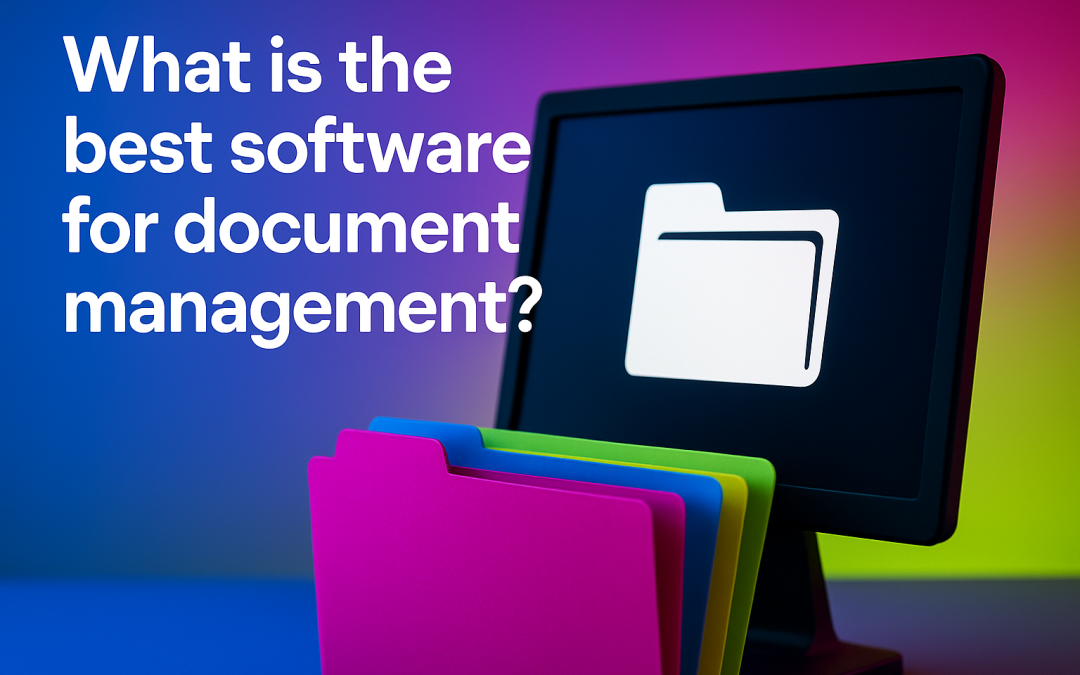What is the best software for document management
Every year, thousands of Australian businesses ask the same question: what is the best document management software 2021 that can simplify filing, speed up collaboration, and reduce reliance on costly paper processes? If you are grappling with stacks of invoices, scattered digital files, or expensive printouts clogging the office shredder, the right platform can feel like a lifesaver. Yet choosing one is complicated. Security standards, cloud storage limits, integration layers, compliance requirements, and—of course—printing workflows all play decisive roles. In this listicle, you will explore ten standout solutions, weigh their strengths in a side-by-side comparison table, and see how PrintCom’s printer sales, repairs, rentals, and maintenance contracts bridge the gap between digital and hard-copy records. Ready to turn filing cabinets into fingertip access? Let’s dive in.
Why Modern Businesses Need Robust Document Management
Imagine a mid-sized Perth law firm that handles 200 contracts per month. Each contract averages 12 pages, and legal teams print multiple drafts. Industry surveys suggest professionals can spend up to 50% of their time searching for documents they know exist but cannot locate quickly. Factor in replacement toner, paper, and the productivity drag from outdated copiers breaking down at critical moments, and costs skyrocket. A strong document management system (DMS) centralises content, enforces naming conventions, and provides version control, optical character recognition (OCR), role-based permissions, and audit trails. When paired with reliable, cost-effective printers—maintained by certified technicians like those at PrintCom—organisations experience an immediate drop in print volumes and a measurable uptick in compliance and collaboration.
Top 10 Picks for the Best Document Management Software 2021
The following list ranks each solution on usability, scalability, security compliance, integration with office suites, and suitability for diverse industries. Whether you are a two-person accounting practice or a national healthcare provider, you will find software that aligns with your workflow.
1. Microsoft SharePoint Online
- Why it shines: Deep Microsoft 365 integration, powerful search, automated retention policies.
- Ideal for: Enterprises already invested in Office, Teams, and Azure AD.
- PrintCom synergy: SharePoint’s version control reduces draft printing, while PrintCom’s extended warranties keep remaining devices online longer.
2. Google Workspace (Drive & Docs)
- Cloud-native, real-time multi-author editing, and AI-powered search (Google Cloud Search).
- Perfect for remote teams craving friction-free sharing.
- Pair with PrintCom’s Brother and HP printers to produce only finalised files.
3. M-Files
- Metadata-driven architecture removes the need for manual folder trees.
- Built-in compliance (ISO 9001, GDPR) plus offline desktop access.
- PrintCom’s maintenance contracts ensure scanners feed documents directly into M-Files without jams.
4. DocuWare
- Smart capture OCR, electronic signatures, and robust workflow automation.
- Strong fit for finance and HR departments needing secure approvals.
- PrintCom technicians calibrate Fuji Xerox scanners so DocuWare captures crisp, searchable PDFs.
5. Alfresco Content Services
- Open-source DNA, API-first architecture, and hybrid cloud deployment.
- Suited to developers seeking deep customisation.
- On-site PrintCom experts integrate Kyocera MFPs to push scans directly to Alfresco repositories.
6. Dropbox Business
- Slick interface, granular folder permissions, Smart Sync for on-demand storage.
- Great for creative agencies juggling large media files.
- PrintCom’s Epson colour printers handle client proofs only at final approval stages, slashing paper use.
7. Zoho Docs / WorkDrive
- Budget-friendly, includes native office suite and detailed audit logging.
- Ideal for SMEs wanting an all-in-one platform.
- Combine with PrintCom leasing to spread equipment costs over predictable monthly fees.
8. Evernote Business
- Note-centric DMS with powerful web clipper and mobile scanning.
- Flexible knowledge base for consultancies and design firms.
- PrintCom’s Samsung multifunction devices make archiving whiteboard snapshots effortless.
9. eFileCabinet
- Drag-and-drop interface, role-based security, and e-signature support.
- Popular with accountancy and legal practices.
- PrintCom’s Oki printers deliver flawless tax packet printouts on demand.
10. Laserfiche
- Enterprise-grade process automation, granular analytics dashboards, FedRAMP compliance.
- Trusted by government agencies and higher education.
- PrintCom specialists offer five-year warranties, ensuring scanners remain calibrated for Laserfiche’s high-volume ingestion.
Feature Comparison Table
| Software | Deployment | Stand-Out Feature | Compliance | Average Price (AUD/user/month) |
|---|---|---|---|---|
| Microsoft SharePoint | Cloud & On-Prem | Deep Office 365 integration | ISO 27001, SOC 1/2 | $9–$20 |
| Google Workspace | Cloud | Real-time multi-author editing | ISO 27018, GDPR | $8–$24 |
| M-Files | Cloud & Hybrid | Metadata-driven filing | ISO 9001, HIPAA | $45–$70 |
| DocuWare | Cloud | Smart capture OCR | GDPR, CCPA | $40–$55 |
| Alfresco | Hybrid | Open-source extensibility | DOD 5015.2 | $0 (Community) / Quote |
| Dropbox Business | Cloud | Smart Sync storage | ISO 27017, SOC 2 | $19–$30 |
| Zoho WorkDrive | Cloud | Integrated office apps | ISO 27001 | $3–$10 |
| Evernote Business | Cloud | Mobile scanning & notes | SOC 2 | $22 |
| eFileCabinet | Cloud & On-Prem | Folder templates | FINRA, SEC | $25–$40 |
| Laserfiche | Cloud & On-Prem | Process analytics | FedRAMP, HIPAA | Quote |
How Document Management Intersects with PrintCom’s Cost-Saving Solutions
You might wonder: “If I move to the cloud, does printing still matter?” Absolutely. Research from Keypoint Intelligence reveals that 62% of office workers still print important records after a digital workflow is approved. Yet prints often drop by 30-40% once a DMS removes unnecessary drafts. This is where PrintCom’s expertise proves invaluable. As an authorised dealer for Brother, Kyocera, HP, Oki, Epson, Fuji Xerox, and Samsung, PrintCom evaluates your actual usage, right-sizes your fleet, and offers rental or leasing to avoid large capital expenditure. Their maintenance contracts include automatic consumables supply, ensuring you never face downtime due to an empty toner cartridge. When a multifunction device fails, qualified technicians arrive on-site—often within four business hours—while extended warranties up to five years eliminate surprise repair bills.
Integrating a DMS with hardware is easier than you think. PrintCom configures scan profiles on networked MFPs so invoices deposit directly into SharePoint libraries or Laserfiche workflows. They create “eco-print” rules that default to duplex and mono settings, further lowering monthly running costs. For clients adopting Google Workspace, PrintCom’s Kyocera Cloud Print connectors route jobs securely from Chromebooks to local printers, cutting VPN complexity. In short, your document lifecycle becomes a seamless loop: capture, classify, collaborate, approve, store, and—only when essential—print. The result is predictable spend, higher uptime, and compliance peace of mind.
Implementation Tips and Best Practices
- Audit before you buy: Map existing paper and digital flows, identify compliance obligations (Privacy Act, HIPAA, GDPR), and estimate current print volumes.
- Pilot with one department: Rolling out M-Files to Accounting first helps refine metadata labels before a company-wide push.
- Automate capture: Configure PrintCom-installed scanners with destination buttons that tag invoices or HR forms automatically, saving manual entry time.
- Set retention rules: Use tools like SharePoint’s Information Management Policies to auto-delete drafts past their legal lifespan.
- Train and champion: Designate “power users” who can coach colleagues, reducing help-desk tickets.
- Monitor & refine: Many platforms offer dashboards; pair those analytics with PrintCom’s monthly device health reports to track savings and uptime.
Conclusion
Choosing the right document management platform is less about chasing flashy features and more about aligning technology with the people, processes, and hardware that keep your organisation humming. The ten contenders highlighted here—ranging from Microsoft SharePoint to Laserfiche—cover virtually every use case, budget, and compliance scenario. Use the comparison table to shortlist tools, lean on best practices to steer a smooth rollout, and remember that digital transformation doesn’t eliminate print; it optimises it. By partnering with PrintCom for printer sales, rentals, maintenance, and expert on-site support, you weld reliable hardware to powerful software, delivering a complete, cost-effective information ecosystem that scales from small business to enterprise with confidence.
Ready to Choose the Best best document management software 2021 Solution?
At Printcom, we’re experts in best document management software 2021. We help businesses overcome businesses often struggle with high printing costs, unreliable equipment, and the inconvenience caused by breakdowns, repairs, and managing different printer brands or models. through printcom provides tailored printing solutions, ongoing maintenance, and specialized support for various printer models. their services include on-site repairs, extended warranties, and rental options, ensuring cost-effective and reliable printing for businesses of different sizes.. Ready to take the next step?