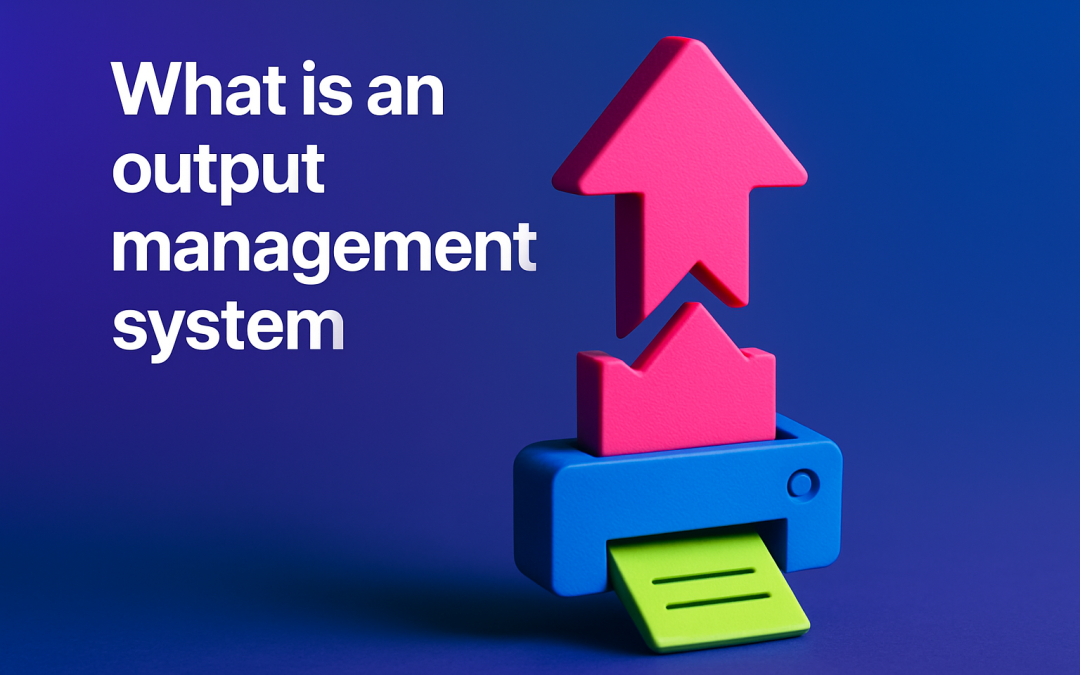What is an output management system
Every document your business prints, scans, emails, or archives follows a complex path—often invisible until something breaks. An output management system (OMS) brings order to that chaos by controlling, optimizing, and securing every stage of the document life-cycle. Sounds simple, right? Yet the stakes are high: research shows unmanaged print environments eat up 1–3% of a company’s annual revenue, not to mention hours lost to jams, toner emergencies, and frustrated phone calls to IT. In this guide you’ll learn how an OMS works, why it matters to small and large organizations alike, and how PrintCom’s 35-year track record in Perth positions it as the partner of choice for worry-free document workflows.
Output Management System Explained
At its core, an output management system is software—often paired with smart hardware—that sits between your business applications and your fleet of printers, copiers, and digital channels. Think of it as air-traffic control for documents. Instead of each workstation or ERP module firing jobs directly at the nearest device, the OMS receives the job, applies predefined rules, converts formats, enforces security, and forwards the output to the most efficient destination. If the invoice must be emailed as a PDF, archived to SharePoint, and printed in the accounts office, the OMS orchestrates all three without human intervention.
This centralized layer supports popular print languages such as PCL, PostScript, and XPS, but also handles emerging standards like PDF/A for compliance. By abstracting these complexities, it frees your IT team from vendor-specific drivers and one-off scripts. Crucially, it logs every action—who printed what, when, and on which device—making audits a breeze. Gartner estimates organizations with OMS capabilities cut print-related support tickets by 25% in the first year. For businesses juggling Brother, Kyocera, HP, and Epson devices—as many PrintCom clients do—those savings translate to fewer headaches and a healthier bottom line.
Key Components and Workflow
An effective output management architecture consists of the following building blocks:
Watch This Helpful Video
To help you better understand output management system, we’ve included this informative video from Software Engineering of America. It provides valuable insights and visual demonstrations that complement the written content.
- Input Connectors: Capture jobs from ERP, CRM, or desktop applications.
- Transformation Engine: Converts file formats, re-maps fonts, or adds watermarks and barcodes.
- Rules Engine: Applies policies such as duplex printing for internal drafts or color lockdown for specific departments.
- Queue Manager: Holds jobs until a secure release (PIN, card, or mobile app) is triggered.
- Output Connectors: Deliver to printers, multifunction devices, email gateways, cloud archives, or electronic signature platforms.
- Analytics & Reporting: Collect real-time data for cost allocation, carbon tracking, and SLA monitoring.
Here’s how these components interact in a typical workflow you might deploy with PrintCom’s help:
- A salesperson prints a 30-page proposal from her laptop.
- The OMS redirects the job to the nearest color device, but checks her quota and converts the proposal to duplex to save paper.
- The job is held in a secure queue; she authenticates with her ID card at the printer.
- The pages print, while a PDF copy is automatically archived to the sales folder in Microsoft 365—perfect for version control.
This streamlined path reduces abandoned prints, enforces policy, and ensures compliance with ISO 27001 requirements for data handling—tasks manual processes often overlook.
Business Benefits: From Cost Control to Compliance
Why invest in an output management system instead of simply buying newer printers? Because an OMS addresses the hidden costs that new hardware alone cannot fix. The table below summarizes the most common pain points and the corresponding OMS advantages, as observed across PrintCom’s client base in Perth and Western Australia:
| Pain Point | Traditional Approach | With Output Management System |
|---|---|---|
| High consumable spend (toner, paper) | Rely on staff awareness campaigns | Automated rules (duplex, grayscale), real-time usage alerts, predictive ordering |
| Security risks (confidential prints left on tray) | “Please pick up your documents” emails | Secure release, encryption in transit, full audit trail |
| Device driver chaos | Manual driver installs per workstation | Single universal driver via OMS gateway |
| Compliance & audit evidence | Spreadsheet guessing, manual log collection | Automated, tamper-proof reporting dashboard |
| Support burden | IT staff field repeated “my printer is offline” calls | Proactive alerts, self-healing queues, vendor-agnostic monitoring |
The numbers speak for themselves. IDC notes that organizations deploying an OMS see up to a 40% reduction in overall print volumes in year one. Add secure release and duplex defaults, and paper consumption can drop another 20%. For a mid-sized Perth legal firm PrintCom assisted last year, that translated to AU$38,000 in annual savings and a 12-month ROI.
Comparing Output Management Solutions
Not all output management platforms are alike. Licensing models, feature sets, and integration depth vary. Below is a condensed comparison of three common categories:
| Solution Type | Ideal For | Key Strengths | Typical Weaknesses |
|---|---|---|---|
| Basic Print Server | Micro-businesses (<25 users) | Low cost; simple spool-and-serve | No rules engine; limited reporting; security gaps |
| Enterprise OMS Software | Mid to large organizations (100-5000 users) | Advanced workflow, multi-vendor support, auditing | Requires skilled deployment; cap-ex licensing |
| Managed Print with OMS (PrintCom) | Any size; growth-oriented | Hardware + software bundle, on-site service, 5-year warranties, per-page billing | Ongoing subscription (op-ex) may need budget approval |
This matrix highlights why many businesses choose a managed approach. PrintCom, as an authorized dealer for Brother, Kyocera, HP, Oki, Epson, Fuji Xerox, and Samsung, can pre-configure an OMS that talks fluently to each brand. You avoid vendor lock-in while gaining a single point of contact for supplies, firmware updates, and emergency repairs.
How PrintCom Integrates Output Management with End-to-End Printing Solutions
PrintCom’s methodology blends software intelligence with hardware resilience. Here’s a snapshot of the phased journey:
- Assessment: Certified technicians audit current devices, page volumes, and cost centers using non-intrusive monitoring probes.
- Design: Engineers map optimal device placement, select the right mix of A4/A3 printers, and define OMS rules that mirror business policy.
- Implementation: Devices arrive pre-staged with the OMS agent, so day-one cutover is seamless. PrintCom’s team handles user training and driver rollout.
- Maintenance: On-site repair services and hot-swap loaners minimize downtime. Extended warranties of up to five years protect capital outlay.
- Optimization: Quarterly reviews surface new opportunities—perhaps routing color jobs to a more economical device or enforcing stricter after-hours printing controls.
This holistic approach resonates with organizations tired of juggling multiple vendors. One WA mining operation consolidated nine support contracts into one PrintCom agreement. The result? A 32% cut in running costs and a 15-hour reduction in IT workload per month, according to their internal KPIs.
Implementation Best Practices and Common Pitfalls
Rolling out an output management system is as much about change management as it is about technology. Consider these guidelines to maximize success:
- Involve stakeholders early. Finance wants cost transparency, HR wants secure printing for personnel files, and legal needs retention compliance. Map their requirements before locking down workflows.
- Pilot, don’t plunge. Start with one department—say, accounts payable—validate the rules, refine reports, then scale.
- Avoid over-restrictive policies. Blocking all color output may backfire. Instead, implement soft limits with override options that log exceptions for review.
- Keep firmware current. Printers with outdated security patches are a weak link. PrintCom’s maintenance contracts include scheduled updates across all brands.
- Train end users. A five-minute “tap-and-print” demo saves hours of help-desk tickets later. Interactive videos or QR-code guides at the device help reinforce good habits.
Common pitfalls? Underestimating network bandwidth for encrypted print streams, ignoring mobile users, or forgetting disaster recovery. A cloud-hosted OMS can replicate queues across data centers, but only if configured properly. PrintCom’s experts perform failover drills quarterly, ensuring documents remain accessible even during outages.
Future Trends in Output Management
Document workflows are evolving at warp speed. Artificial intelligence already classifies documents on the fly, while serverless print in the cloud eliminates on-prem hardware. Expect tighter integration with zero-trust security frameworks, where every print job is authenticated and authorized just like a VPN session. Sustainability is another driver: dashboards will gamify paper savings, turning eco-goals into departmental challenges.
PrintCom is piloting IoT sensors that report real-time device health and consumable levels back to the OMS. Imagine knowing the cyan cartridge will run out next Tuesday at 10:17 AM and having a replacement arrive Monday afternoon. Such predictive logistics reduce emergency freight costs by up to 70% and keep workflows humming.
Meanwhile, Australian data-protection regulations are tightening. An OMS that automatically redacts personal identifiers before output helps you stay compliant with the Privacy Act and Notifiable Data Breach scheme. PrintCom partners with leading software vendors to embed data-loss prevention (DLP) features directly into the print pipeline, protecting your brand and your customers.
Conclusion
An output management system brings visibility, control, and security to every document your organization produces. From automated cost savings and compliance reporting to seamless multi-vendor device integration, an OMS transforms printing from a lingering headache into a strategic asset. Backed by PrintCom’s extensive range of printers, on-site repair expertise, extended warranties, and tailored rental options, businesses across Perth and beyond can streamline workflows, reduce monthly running costs, and future-proof their document infrastructure with confidence.
Ready to Take Your output management system to the Next Level?
At Printcom, we’re experts in output management system. We help businesses overcome businesses often struggle with high printing costs, unreliable equipment, and the inconvenience caused by breakdowns, repairs, and managing different printer brands or models. through printcom provides tailored printing solutions, ongoing maintenance, and specialized support for various printer models. their services include on-site repairs, extended warranties, and rental options, ensuring cost-effective and reliable printing for businesses of different sizes.. Ready to take the next step?