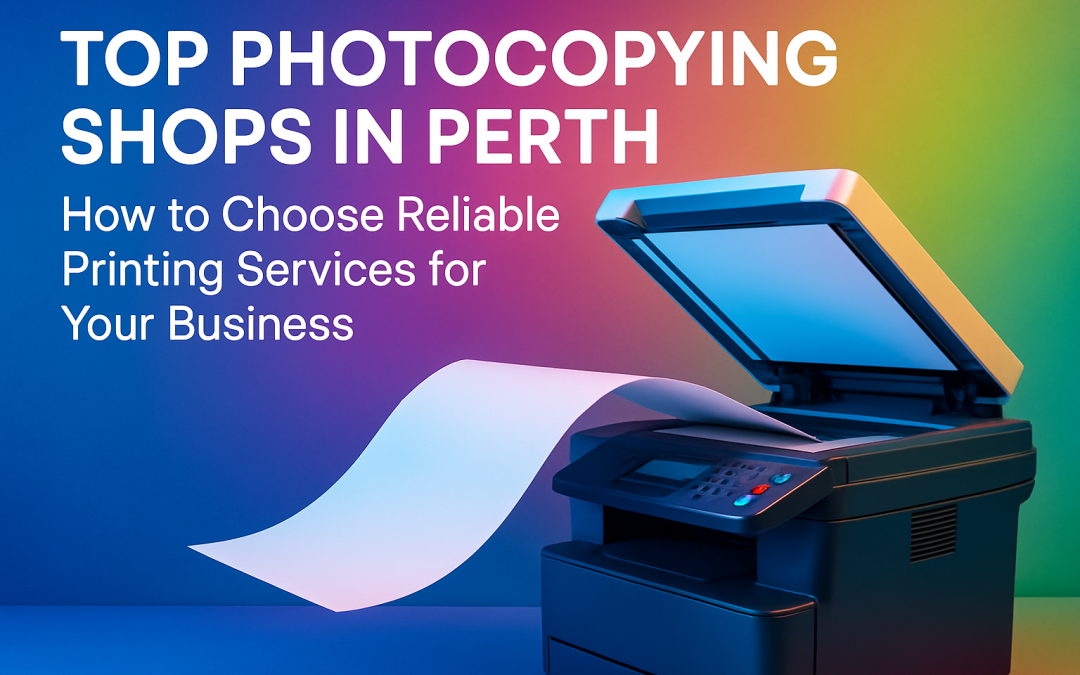Top Photocopying Shops in Perth: How to Choose Reliable Printing Services for Your Business
Walk into any bustling Perth office and you will hear the steady hum of printers, fax machines and – most prominently – the familiar whir of photocopying shops churning out contracts, marketing collateral and compliance documents; in fact, industry analysts report that the average Western Australian employee prints or copies 9,600 pages each year, which means even a modest twenty-person firm can produce enough paper annually to carpet Optus Stadium twice. Yet behind that everyday background noise lies a strategic decision: which local provider will keep the pages flowing without crippling your budget, your productivity or your environmental goals? Selecting a shop at random may seem harmless, but the wrong choice can unleash hidden costs in wasted toner, downtime and emergency repairs. Over the next few thousand words you’ll learn exactly how to identify, benchmark and partner with a Perth photocopy specialist that aligns with your growth objectives—and you’ll see why Printcom, an authorized dealer for Brother, Kyocera, Hewlett-Packard (HP), Oki, Epson, Fuji Xerox and Samsung, has become the quiet force powering some of the city’s most cost-efficient print fleets.
Why the Right Partner Transforms Everyday Printing into Strategic Advantage
At first glance, photocopying appears commoditized—after all, isn’t one black-and-white copy indistinguishable from another? But consider the cascading expenses that surface when machines jam during an end-of-month client mail-out: staff spend thirty minutes clearing paper paths, the sales team misses a courier window and the marketing manager overnight-ships replacements at triple cost. Multiply that scenario by twelve months and unreliable equipment quietly devours profit margins. Reliable photocopying shops mitigate this risk through robust Service Level Agreements (SLAs), proactive maintenance and scheduled consumable checks; according to a 2024 Australian Office Technology survey, companies with managed print partners report 23 percent fewer device-related interruptions and 31 percent lower emergency repair spend compared with businesses that “wing it” with ad-hoc retail copying centres. By turning print into a managed utility rather than a recurring headache, you unlock hours your team can reinvest in revenue-generating work.
Beyond uptime, the right shop helps you navigate the tangled web of toner yields, duty cycles and copy quality. A glossy sales pack printed at 1200 × 1200 dots-per-inch (dpi) may wow prospects, yet produce costs four times higher than a 600 dpi draft run—smart providers coach you on when premium output pays dividends and when “good enough” preserves precious budget. Printcom, for instance, offers periodic fleet reviews that examine overall page volume, paper size and colour ratio; they then recommend device settings so legal can produce crystal-clear text while finance prints internal statements in toner-saving mode. This practical approach typically trims 18 percent from a client’s annual copy bill within the first six months, based on aggregated results from small and midsize enterprises across Perth’s CBD (Central Business District) and outer industrial precincts.
Finally, strategic photocopying partnerships future-proof your technology stack. Hybrid work has pushed document workflows into cloud repositories, electronic signatures and secure mobile printing; top-tier shops integrate hardware with platforms like Microsoft SharePoint, Google Workspace or MYOB, thereby shortening approval cycles and satisfying ever-tightening compliance mandates. If you’re storing signed contracts for seven years, wouldn’t you prefer a searchable PDF (Portable Document Format) archived automatically rather than a dusty lever-arch file? Printcom’s technicians hold certifications in optical character recognition (OCR) scanning and network security, ensuring that each copier doubles as a secure digital gateway rather than a standalone paper pump. In short, the right partner doesn’t just keep machines running—it turns every printed page into a controlled data point that propels your business forward.
Five Essential Criteria for Evaluating Photocopying Shops in Perth
Before handing over your print budget, run prospective providers through a rigorous checklist that blends hard metrics with cultural fit. First, scrutinize brand authorization; shops authorized by multiple original-equipment manufacturers (OEMs) like Brother and Kyocera access genuine parts, firmware updates and factory-trained courses. Second, assess technical depth; ask how many certified technicians they employ per 1,000 devices supported and whether they offer on-site response within four working hours. Third, determine contract flexibility; Perth’s economic pulse beats differently in mining, education and hospitality, so seek monthly, quarterly or pay-per-page billing models that scale with seasonal workloads. Fourth, examine sustainability credentials; inquire about paper sourced from Forest Stewardship Council (FSC) forests and toner recycling schemes, especially as the City of Perth prepares to tighten landfill levies by 15 percent next year. Finally, probe analytical capabilities; can the shop supply usage reports revealing colour versus mono trends or energy consumption?
Watch This Helpful Video
To help you better understand photocopying shops, we’ve included this informative video from Slant 3D. It provides valuable insights and visual demonstrations that complement the written content.
Notice how each criterion intersects with risk management. Unauthorized vendors may install grey-market drums that void warranties; limited technician coverage means you queue behind dozens of tickets after a public holiday; inflexible contracts lock you into paying for 50,000 copies when remote work drives volume down 30 percent; weak environmental programs expose you to Corporate Social Responsibility (CSR) scrutiny; and absent analytics leave you blind to runaway colour printing in the design department. To illustrate comparative impact, consider a medium-sized mining consultancy that moved from a low-cost corner shop to Printcom last year: thanks to authorized parts, downtime dropped from 12.4 hours to 1.6 hours monthly, while usage-report insights spotted two colour ink guzzlers, saving nearly $4,800 in one quarter alone.
Evaluate providers through a mix of document reviews, site visits and reference calls. During a visit, request a live demonstration of meter readings or firmware upgrades—if staff dodge the question, red flag. When interviewing references, dig beyond “service is great”; ask how many unscheduled visits occurred last quarter and whether invoices matched agreed page rates. Only by triangulating evidence will you separate polished marketing brochures from genuine operational excellence. For many Perth firms, that process ultimately points to Printcom because they score highly across all five criteria and willingly supply transparent performance logs going back five years.
Best Photocopying Shops in Perth: Side-by-Side Comparison
Numbers crystallize theory into actionable insight, so the table below distills the offerings of five popular Perth providers. Selection criteria include printer brand coverage, average on-site response time, maximum warranty length, rental availability and proprietary analytics tools. While each shop serves a niche, Printcom’s breadth of services positions it as a one-stop solution, eliminating the vendor sprawl that often complicates large fleets.
| Provider | Authorized Brands | Avg. On-Site Response | Warranty Length | Rental / Leasing | Analytics & Reporting |
|---|---|---|---|---|---|
| Printcom | Brother, Kyocera, HP, Oki, Epson, Fuji Xerox, Samsung | 2–4 hrs (metro) | Up to 5 yrs | Yes (flexible terms) | Usage reports, basic cost analysis |
| CBD Copy Centre | HP, Canon | 6 hrs | 3 yrs | Limited (min. 36-month) | Basic meter reporting |
| WestPrint Solutions | Konica Minolta | 4–6 hrs | 5 yrs | No | Device uptime only |
| EcoCopy WA | Epson, Ricoh | Next business day | 2 yrs | Yes (strict page cap) | Green audit add-on |
| CityFast Print Hub | Fuji Xerox | 4 hrs | 3 yrs | No | None |
What leaps out? Printcom not only offers the broadest brand authorization—critical for mixed fleets—but also achieves the fastest response window, which matters when a single stalled copier halts invoice runs. Their five-year warranty slices capital risk, while month-to-month rentals suit pop-up retail stores or construction site offices. Even more compelling are the regular usage reports that highlight toner yield and device age; armed with those insights, businesses regularly shift low-priority colour jobs to economical monochrome devices, a simple tweak that the International Data Corporation (IDC) estimates saves an average 14 cents per page. When you multiply that by tens of thousands of annual pages, the difference dwarfs headline per-copy pricing.
Yet the optimal choice still hinges on your unique environment. A boutique law firm handling sensitive case files might prize document-level encryption over raw speed, whereas a marketing agency pushing 1,200 full-bleed brochures daily will obsess over colour calibration and Pantone consistency. Nonetheless, the comparison clarifies trade-offs so you can match provider strengths to operational priorities, much like choosing between a Swiss Army knife and a specialized chef’s blade. The Swiss Army knife (Printcom) may be the smarter pick if your office tasks range from stapling to duplex scanning, because you avoid juggling multiple vendors and service contracts.
Cost Control and Sustainability: Strategies Trusted by Leading Photocopying Shops
Even with the perfect partner, uncontrolled behaviour at the device level can hemorrhage money, so progressive shops embed policies, monitoring and education to constrain spend. A 2023 PwC Workplace Productivity report found that colour pages cost Australian organisations 6–10 times more than monochrome, yet staff often default to colour because “the button is green.” Printcom counters this with rules-based printing: the system auto-converts internal emails to black-and-white, forces duplex printing for documents longer than three pages and locks colour output to team leads. During onboarding, employees receive a five-minute tutorial that compares the cost of one colour page to a cappuccino—an analogy that sticks surprisingly well. Over six months a typical 50-seat office slashes colour by 42 percent and realises $9,100 in savings, confirmed by Printcom’s anonymised client case studies.
Sustainability isn’t merely altruistic; Perth businesses eyeing government tenders must demonstrate environmental stewardship in line with the Western Australian Procurement Act 2023. Photocopying shops therefore compete on recycling programs, energy-efficient hardware and low-melt toners that reduce power draw by up to 20 percent. Printcom’s partnership with Close-the-Loop (a national cartridge recycler) ensures zero toner waste enters landfill, while their preferred Kyocera ECOSYS line boasts ceramic drums rated for 600,000 pages, dwarfing conventional yields and slashing replacement cycles. In effect, sustainable printing becomes a tangible procurement score, not a fuzzy marketing virtue, and it dovetails with cost reduction by lengthening consumable life.
Beyond hardware tweaks, forward-looking shops marry print with cloud workflows to curtail redundant output. Think about board papers: do you truly need 12 spiral-bound sets when directors read on tablets? Printcom’s Scan-to-SharePoint feature converts stacks of signed minutes into encrypted PDFs automatically stored in a permissioned library, so you can retrieve them faster than rifling through filing cabinets. This digital pivot can cut total page volume by 15–25 percent in the first year, freeing not just budget but also physical space—one mid-tier property management client repurposed an old file room into a revenue-generating hot-desk area after digitising 830,000 pages.
Frequently Asked Questions: Navigating Photocopying Shops, Contracts and Maintenance
1. How long should a modern photocopier last?
With proper servicing and genuine parts, contemporary business-class machines easily cross the 2-million-copy threshold, equating to 5–7 years in a medium-volume office. Printcom’s extended five-year warranty offers peace of mind, but remember longevity hinges on regular preventative maintenance rather than heroic last-minute repairs.
2. Are rental agreements cheaper than purchasing outright?
Rental shifts expenditure from capital to operating budgets and bundles servicing, toner and even paper into a predictable monthly fee, which can improve cash flow. Over a five-year horizon outright purchase may be marginally cheaper, yet rental protects small firms from obsolescence, as devices can be upgraded mid-term; Printcom allows swap-outs after year two at no penalty if page volumes spike.
3. What is a “cost per page” contract?
Often called managed print services, cost-per-page (CPP) billing charges you only for pages actually produced, encompassing toner, parts and labour. Reputable photocopying shops measure print meters monthly, transparently itemise colour versus mono rates and provide clear monthly reports, much like a mobile phone data plan. Any provider unwilling to disclose CPP formulas should trigger caution.
4. How do I protect confidential information at the copier?
Look for PIN (Personal Identification Number) release or proximity card authentication so documents print only when the user is present. Printcom pre-configures IPsec (Internet Protocol security) encryption on networked devices and offers solid-state drives with automatic data overwrite to ensure deleted jobs cannot be forensically recovered.
5. Can sustainable practices really save money?
Yes. Duplex printing halves paper consumption, toner recycling earns vendor credits, and energy-efficient sleep modes cut power bills. According to the Australian Institute of Management, every ream avoided saves approximately $14 in paper, toner and disposal costs combined, which compounds rapidly at enterprise scale.
Your office’s print decisions today shape tomorrow’s efficiency, sustainability and profitability.
Imagine harnessing intelligent devices that anticipate maintenance, divert unnecessary colour jobs and transform paper trails into searchable digital archives—suddenly, photocopying becomes a strategic lever rather than a budget line item.
In the next 12 months how will your organisation leverage Perth’s evolving network of photocopying shops to unlock new savings, minimise downtime and advance its environmental commitments?
Ready to Take Your photocopying shops to the Next Level?
At Printcom, we’re experts in photocopying shops. We help businesses overcome businesses often struggle with high printing costs, unreliable equipment, and the inconvenience caused by breakdowns, repairs, and managing different printer brands or models. through printcom provides tailored printing solutions, ongoing maintenance, and specialized support for various printer models. their services include on-site repairs, extended warranties, and rental options, ensuring cost-effective and reliable printing for businesses of different sizes.. Ready to take the next step?