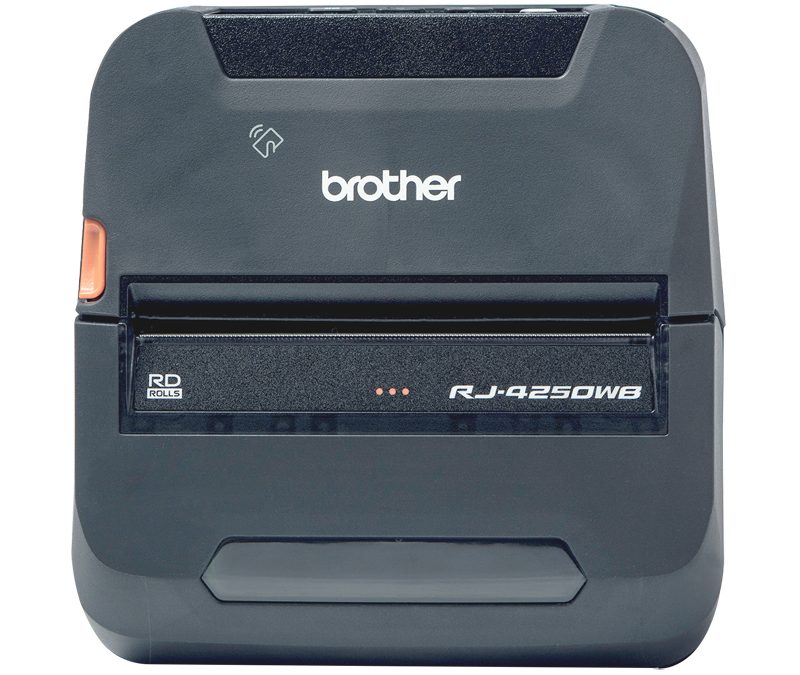How To Install Brother Printers Quickly & Easily
Brother printers are undoubtedly familiar sights in both household and professional settings because of their exceptional reliability and functionality. However, if you’ve found yourself grappling with the installation process, rest assured you are at the right place.
This blog will help you navigate through the Brother printer installation journey. But first, let’s understand:
The Importance of Proper Printer Installation
A correctly installed printer means high-quality printing and efficient workflow management, ensuring the tasks are completed seamlessly and on time. Moreover, proper installation enhances the functionality and longevity of the printer, minimising the risk of errors and malfunctions down the line. Additionally, a properly installed printer maximises resource utilisation, such as ink or toner, ultimately reducing operational costs.
Another great thing is that it enhances security by ensuring the printer is configured correctly to protect sensitive data. Therefore, proper printer installation is of the utmost importance for every business.
However, printer installation can be daunting when you are unaware of the installation process. But you can keep this worry at bay when you choose Brother printers, as these printers are easier to install than the rest.
To understand Brother printer installation, follow the below-given instructions:
- Pre-Installation Preparations
Before diving into the installation process, ensure that you are fully prepared. Gather all necessary materials, including the printer, power cord, USB cable (if needed), ink cartridges, and any additional accessories. Having everything ready streamlines the Brother printer setup process and prevents interruptions.
Next, check the compatibility between your computer’s operating system and the printer.
Verify this by consulting the manufacturer’s specifications or online resources. Ensuring compatibility from the start prevents potential issues during installation.
Further, clear a suitable space near your computer or network router for the printer. Organise the area properly so that it is clutter-free and allows easy access to power outlets and connectivity ports.
Such an approach sets the stage for a smooth installation experience, ensuring optimal performance and functionality of your printer.
- Unboxing and Setup for Brother printer
When you’re ready to unbox and set up your printer, carefully unpack it and remove all the packaging materials. Clear any debris to ensure smooth access to the printer’s components.
Next, plug in the power cord and switch on the printer. This simple step kickstarts the Brother printer setup process, powering up the device and preparing it for configuration.
Follow the instructions provided in the printer’s manual to install the ink cartridges properly. Once done, load the paper into the paper tray according to the printer’s specifications.
Keep an eye on the alignment and avoid overfilling to prevent potential paper jams. With these steps completed, you are well on your way to having your printer up and running smoothly.
- Connection setup
When it comes to setting up the connection for your printer, whether wired or wireless, follow these easy steps:
- Wired Connection:
- For a wired connection, simply connect the Brother printer to your computer using a USB cable.
- Once connected, your computer may prompt you to install any necessary drivers or software.
- Follow the prompts to complete the installation process, ensuring seamless communication between your devices.
- Wireless Connection:
- Brother printer must be connected to the wifi or a wireless connection. Navigate through the menu options to locate and select your Wi-Fi network, then enter the network password if prompted.
- Next, download and install the printer software from the Brother website on your computer to carry out the installationprocess for the Brother printer wireless connection. This software facilitates wireless communication between your computer and the printer, enabling convenient printing from anywhere within your network.
- With these steps completed, your printer is ready to deliver effortless printing solutions tailored to your needs.
Thus, you can set up a Brother printer on a computer conveniently with the help of these steps.
- Software Installation
After installing the Brother printer and setting up a wired or wireless connection, you move on to the software installation. This step begins by installing the necessary software for your printer to ensure seamless connectivity, which is done by configuring your printer’s wireless connection for your Brother printer.
- Start by downloading the latest drivers and software from the Brother website, ensuring compatibility with your printer model and computer operating system.
- Run the installation file or Brother installer and follow the on-screen instructions to complete the installation process. This may involve agreeing to the terms and conditions, selecting preferences, and confirming the installation location.
- Once installed, take a moment to configure printer settings such as paper size, print quality, and any other customised options to optimise your printing experience.
- After running the Brother installer, installing the software, and configuring the settings, your printer is ready to tackle your printing needs with ease.
- Test Print
Once you’ve completed the Brother printer setup process after running the Brother installer, it’s essential to perform a test print to verify that your printer is functioning correctly.
Doing a test print allows you to confirm that all the components are working as intended and that there are no issues with the print quality or alignment. If any issues arise, take the time to troubleshoot and address them promptly.
This may involve checking connections, adjusting settings, or replacing consumables like ink cartridges or paper. You can ensure smooth and reliable printing moving forward by conducting a test print and resolving any issues early on.
Conclusion:
Mastering the installation process of Brother printers is paramount for seamless integration into your workflow, whether at home or in the office. With these insights and tips and Brother’s reputation for reliability and performance, you can say hello to high-quality prints in no time. Additionally, opting for this printer not only means a quick and easy setup for Brother printers but also a reliable printing companion for all your needs.
Explore our range of Brother printers online now.