How Do I Choose the Right Printer for My Business Needs?
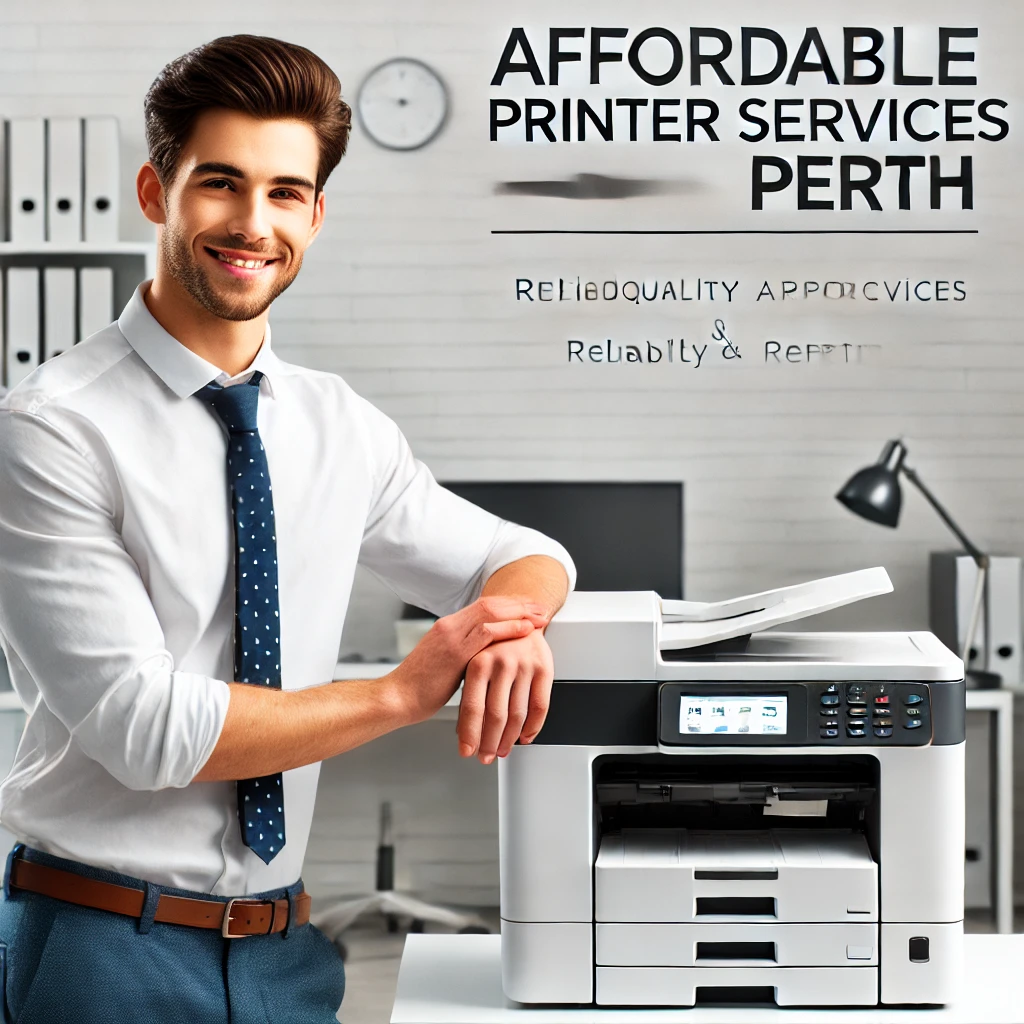 Choosing the right printer for your business is more than just comparing prices or looking for a trusted brand name. Your printing needs are tied to your company’s productivity, document management, cost efficiency, and even environmental impact. With dozens of models, features, and technologies to choose from, it’s crucial to identify what matters most for your specific operations. If you’re wondering “How do I choose the right printer for my business needs?”, this guide walks you through every key consideration to ensure you make the best decision for your workplace.
Choosing the right printer for your business is more than just comparing prices or looking for a trusted brand name. Your printing needs are tied to your company’s productivity, document management, cost efficiency, and even environmental impact. With dozens of models, features, and technologies to choose from, it’s crucial to identify what matters most for your specific operations. If you’re wondering “How do I choose the right printer for my business needs?”, this guide walks you through every key consideration to ensure you make the best decision for your workplace.
✅
Why the Right Business Printer Matters
A printer may seem like a standard office tool, but it can make or break your document workflow. The right printer can:
-
Increase operational efficiency by reducing downtime and handling high-volume tasks.
-
Improve brand image through professional-quality outputs.
-
Reduce operating costs by optimising ink or toner usage.
-
Support secure and compliant printing, especially for industries like law, finance, and healthcare.
In contrast, the wrong printer can lead to delays, constant repairs, wasteful printing, and security risks.
🧠
Step 1: Understand Your Business Printing Requirements
Before comparing brands or models, assess how your business uses its printers:
✔️
Print Volume
How many pages do you print per day, week, or month?
-
Low-volume (<500 pages/month): Suitable for home offices or startups.
-
Medium-volume (500–5,000 pages/month): Ideal for growing teams.
-
High-volume (5,000+ pages/month): Suited to enterprise environments or document-heavy industries.
✔️
Print Type
What kind of documents are you printing?
-
Text-heavy reports, contracts, and letters? A monochrome laser printer might be best.
-
Full-colour brochures, flyers, or marketing materials? Choose a high-quality colour inkjet or laser printer.
✔️
Functions Needed
Does your team need a printer that also scans, copies, or faxes?
-
Single-function printer: Best for straightforward print-only tasks.
-
Multifunction printer (MFP): Combines print, copy, scan, and fax in one device, saving space and money.
🔍
Step 2: Compare Printer Types
🖨️
Inkjet Printers
-
Best for: Colour-rich printing, occasional use, and creative professionals.
-
Pros: High image quality, lower upfront cost.
-
Cons: Slower speeds, higher cost per page for frequent users.
🖨️
Laser Printers
-
Best for: Fast, high-volume printing, especially black and white.
-
Pros: Quick output, sharp text, low cost per page.
-
Cons: Higher upfront cost, colour models are more expensive.
🖨️
Ink Tank/Supertank Printers
-
Best for: High-volume colour printing at very low cost.
-
Pros: Refillable tanks, ultra-low cost per page.
-
Cons: Higher purchase price, slower than laser.
⚙️
Step 3: Prioritise Essential Features
Here’s a breakdown of must-have features to consider when choosing a business printer:
1.
Duplex Printing
-
What it is: Automatically prints on both sides of the page.
-
Why it matters: Saves paper and appears more professional for reports and presentations.
2.
Connectivity Options
-
Look for:
-
Wi-Fi or Ethernet for network printing
-
USB for direct printing
-
Mobile printing compatibility (e.g., Apple AirPrint, Google Cloud Print)
-
3.
Print Speed
-
Measured in pages per minute (PPM). Fast speeds are crucial for high-volume offices.
4.
Paper Capacity
-
If you frequently print large batches, opt for a printer with:
-
A high-capacity tray
-
Optional second trays or input feeders
-
5.
Security Features
-
Particularly important for sectors handling sensitive data (finance, legal, medical)
-
Look for:
-
PIN-based printing
-
Encrypted data transmission
-
User authentication controls
-
💰
Step 4: Consider Long-Term Operating Costs
✔️
Cost Per Page (CPP)
Calculate the ongoing cost to print one page. Multiply it by your monthly volume to determine total cost.
✔️
Cartridge Yield
Check how many pages a toner or ink cartridge can produce. High-yield options reduce downtime and replacement frequency.
✔️
Maintenance and Repairs
-
Is the printer easy to maintain?
-
Does the manufacturer offer a service agreement?
-
Are replacement parts and consumables readily available?
🏆
Top Printer Models for Different Business Types
Here are some top-rated business printers suited to different use cases in 2024:
1. Brother MFC-L8905CDW (Color Laser MFP)
-
Best for: Mid-size businesses
-
Pros: Fast print speed, duplex scanning, advanced security features
-
CPP: Low
2. HP OfficeJet Pro 9025e (Color Inkjet MFP)
-
Best for: Small offices needing rich colour output
-
Pros: Excellent mobile printing, Smart Tasks automation, compact
-
CPP: Moderate
3. Epson EcoTank ET-5850 (Supertank MFP)
-
Best for: High-volume colour printing
-
Pros: Extremely low running cost, refillable tanks
-
CPP: Ultra-low
4. Canon imageCLASS MF743Cdw (Color Laser)
-
Best for: Professional-grade colour and speed
-
Pros: 50-sheet document feeder, security settings, touchscreen interface
-
CPP: Low
🛠️
Step 5: Consider Managed Print Services (MPS)
If you run a busy office, a Managed Print Service might be the perfect fit. Companies like Printcom in Perth offer:
-
Printer leasing or purchasing options
-
Ongoing maintenance and support
-
Toner supply monitoring and auto-reordering
-
Secure print software integration
-
Cost-tracking by user or department
With MPS, you get predictable costs, reduced waste, and less IT involvement in day-to-day printing issues.
🏢
Why Local Support Matters — Choose a Trusted Provider Like Printcom
When investing in a business printer, it’s not just about the hardware—it’s about the ongoing support. Printcom, based in Mount Lawley, Perth, has been serving WA businesses since 1992. They provide:
-
In-depth consultation to match your workflow
-
Access to top brands like HP, Brother, Epson, Kyocera, and Canon
-
On-site installation, training, and responsive technical support
-
Managed Print Services to reduce print-related costs and downtime
-
Fast-response repairs and reliable consumable delivery
Whether you’re a solo entrepreneur or managing a large office team, Printcom can help you choose the right printer for your business needs.
📞 Phone: (08) 6270 5500
🌐 Website: www.printcom.com.au
📍 Address: 53 Railway Parade, Mount Lawley WA
📚
Final Thoughts: Choosing the Right Business Printer
So, how do you choose the right printer for your business? The answer lies in understanding your print volume, document type, feature requirements, and long-term costs. Evaluate the trade-offs between inkjet and laser, assess your need for multifunction features, and always choose a trusted supplier who offers ongoing support.
Whether you’re a creative studio, financial firm, logistics provider, or retail store, investing in the right printer now will save you time, money, and headaches later.
Tags:
#BusinessPrinters #HowToChooseAPrinter #OfficePrinterGuide #ManagedPrintServices #PrintcomPerth #PerthPrinters #PrinterBuyingTips #MultifunctionPrinters #LaserVsInkjet #BestBusinessPrinters #OfficeTechSolutions #SmallBusinessPrinting #SecurePrinting #CostEffectivePrinting
