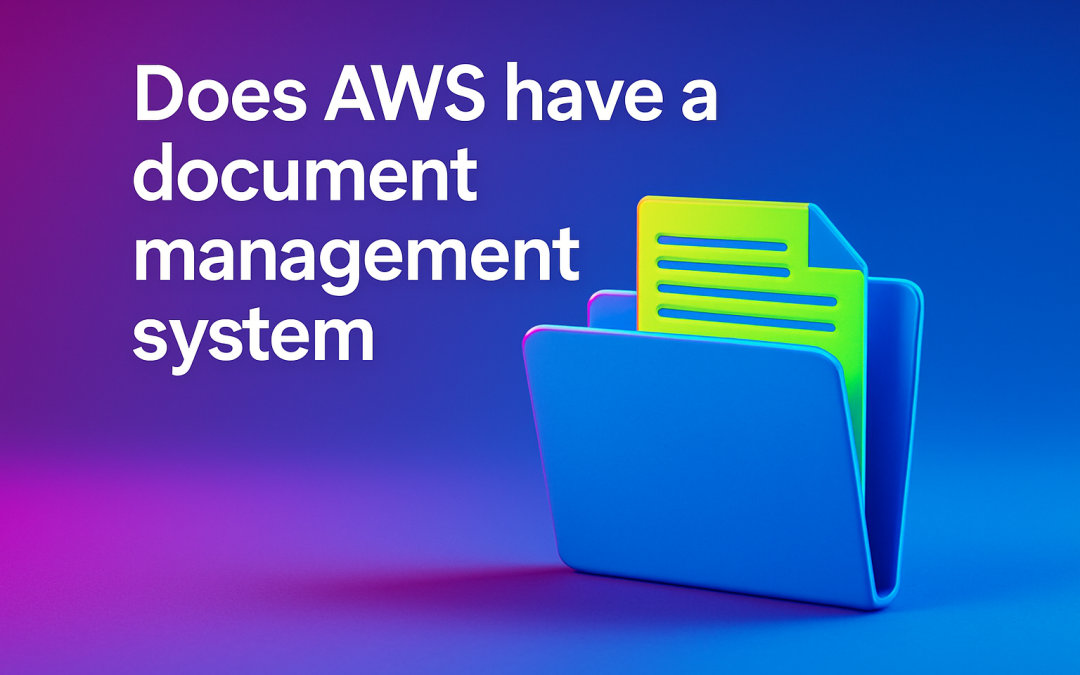Does AWS have a document management system
When you begin searching for an aws document management solution, the options can feel both extensive and confusing. Amazon Web Services (AWS) offers a toolbox of cloud products that, when configured correctly, can rival or surpass traditional on-premises document management systems (DMS). Yet questions remain: Which AWS services fit which use cases? How do costs compare to legacy servers? And, critically for organizations that still rely on fast, reliable printing, how can a cloud-first approach integrate with existing devices on the office floor? In this article we unpack AWS’s native document management capabilities, walk through decision criteria, and highlight how PrintCom—Perth’s trusted printing partner for 35 years—bridges the gap between cloud storage and day-to-day print operations.
Document Management in the Cloud: Why Businesses Are Making the Shift
Digitizing paperwork is no longer optional. Research suggests that employees waste up to 18 minutes locating a single paper document, while nearly 7.5% of files are lost completely each year. Cloud-based systems slash search times, boost version control, and reduce physical storage costs. From a printing standpoint, smart document repositories can dramatically cut waste by ensuring only the most current version is printed, reducing reprints, and facilitating follow-me or secure pull printing. PrintCom routinely sees clients lower monthly paper consumption by 20–30% once a structured DMS is in place, with even larger savings when proactive print rules and modern devices are added to the mix.
AWS Native Services That Form a Building-Block DMS
AWS does not sell a single “Document Management” SKU. Instead, it delivers a collection of managed services that you can assemble—much like LEGO bricks—into a bespoke solution. Below is a concise comparison:
Watch This Helpful Video
To help you better understand aws document management solution, we’ve included this informative video from Amazon Web Services. It provides valuable insights and visual demonstrations that complement the written content.
| Service | Primary Role | Key Document Features | Typical Monthly Cost* |
|---|---|---|---|
| Amazon S3 | Object storage | Versioning, lifecycle policies, event triggers, cross-region replication | $0.023/GB (Standard) + request fees |
| Amazon WorkDocs | User-friendly file portal | Collaborative editing, permissions, mobile apps, preview, annotations | $5 per user for 1 TB storage |
| AWS Glue/Athena | Metadata & search | Catalog documents, query text, run audits | Pay-per-query |
| AWS Lambda | Automation engine | OCR triggers, file conversions, custom workflows | First 1 M requests free; $0.20 per million thereafter |
| AWS KMS | Encryption | Server-side encryption of files at rest | $1 per key per month + API calls |
*Pricing as of Q2 2025; always validate against AWS Calculator.
Think of Amazon S3 as the virtual filing cabinet—highly durable, scalable to petabytes, and integrated with dozens of AWS services. Amazon WorkDocs sits on top, providing a familiar Dropbox-style interface for end users who need to share, comment, and sync files across devices. Lambda, Glue, and Athena inject intelligence: automatically OCR scanned invoices, classify them by keywords, and push the metadata to a dashboard. Encryption via KMS keeps auditors happy. Combined, these services form the backbone of an adaptable DMS without forcing you into a single vendor’s walled garden.
Choosing an aws document management solution: A Practical Framework
With so many combinations available, how do you pick the right architecture? Below is a step-by-step decision path that PrintCom consultants use when advising clients who also rely on printers, copiers, and scanners from brands like Brother, Kyocera, HP, and Epson.
- Define Compliance & Retention Rules: Do you face GDPR, HIPAA, or Australian Privacy Act mandates? S3 object lock and versioning may be mandatory.
- Estimate Data Ingest & Retrieval Patterns: Frequent access favors S3 Standard and WorkDocs; long-term archives can shift to S3 Glacier.
- Map On-Premise Devices: Ensure multifunction printers (MFPs) can scan directly to an S3 bucket or WorkDocs folder. PrintCom configures this using manufacturer-approved firmware.
- Select Authentication: Use AWS IAM for IT staff, while integrating AD or Okta for end users. Many printers support these identity providers right out of the box.
- Automate Workflows: Trigger Lambda functions on S3 PUT events—e.g., convert scans to PDF/A, extract text via Textract, then email a link to your accounts payable team.
- Optimize Costs: Apply S3 lifecycle policies that auto-tier documents after 30-60 days. PrintCom also recommends duplex default printing and toner-saving modes to tackle physical costs simultaneously.
Following this framework prevents scope creep and ensures that the digital repository works in lockstep with physical workflows—something pure-cloud consultants often overlook.
Integrating AWS Document Management with On-Premise Printing Workflows
You may wonder: “If everything is stored in the cloud, why think about printers at all?” In reality, 90% of companies still rely on paper for signature processes, annotated engineering drawings, or customer-facing forms. The goal is not to eliminate printing but to make every printed page intentional, traceable, and cost-effective. Here’s how the integration flows:
| Step | Cloud Action | PrintCom Device/Service Action | Outcome |
|---|---|---|---|
| 1. Scan | MFP uploads image to S3 | PrintCom-configured Kyocera MFP adds metadata (user ID, project code) | Automatic filing; improved searchability |
| 2. Process | Lambda triggers OCR & PDFs are saved | PrintCom monitors jobs for errors via remote maintenance portal | Instant text-searchable documents |
| 3. Approve | WorkDocs notifies stakeholders | PrintCom sets print rules: draft mode until final approval | Reduced toner use, fewer reprints |
| 4. Print | User downloads latest version | Secure pull-print on HP devices with card authentication | Compliance & confidentiality preserved |
| 5. Archive | S3 lifecycle moves file to Glacier Deep Archive | PrintCom schedule auto-cleans printer hard drives | Long-term retention with minimal risk |
Because PrintCom is an authorized dealer for seven major brands, our technicians ensure firmware compatibility with AWS protocols. Extended warranties—up to five years—keep hardware aligned with evolving cloud strategies, eliminating surprise breakdowns that stall productivity.
Cost, Security, and Compliance: What the CFO and CISO Need to Know
Cost analysis must evaluate both digital and physical footprints. On the cloud side, AWS’s pay-as-you-go model can be 40–60% cheaper than on-premises NAS when factoring in redundancy, cooling, and hardware refresh cycles. Yet idle cloud storage can still swell bills. S3 Intelligent-Tiering, Glacier, and compression routines remain essential. On the print side, PrintCom’s maintenance contracts typically lower consumable expenses by 15–25% via bulk toner purchasing and proactive part replacement. Together, these savings fund your DMS initiative without expanding CapEx budgets.
Security conversations focus on two fronts. AWS provides 99.999999999% durability and encryption keys managed by KMS or brought on-prem. Printers meanwhile often sit unpatched on the network—a known breach vector. PrintCom enrolls all devices in monthly firmware updates and enforces secure boot where available. User badges or PIN codes prevent abandoned printouts, a common compliance pitfall.
Finally, audits. Combining AWS CloudTrail logs with PrintCom’s device usage reports creates an end-to-end chain of custody: who uploaded, modified, printed, or deleted a document. For industries bound by ISO 27001 or SOC 2, such traceability is indispensable.
Real-World Examples and Best Practices
Consider a mid-sized legal firm in Perth managing 250,000 pages a month. Prior to migration, paralegals printed multiple drafts; off-site storage fees exceeded $1,500 monthly. After deploying an AWS-centric DMS, overseen by PrintCom, draft copies remained digital until partner approval. Duplex defaults and monochrome rules saved 30% on toner. Overall, monthly printing costs fell from $12,000 to $7,800, while retrieval times for case files dropped from hours to seconds thanks to WorkDocs’ search and version features.
Another case: a regional construction company struggled with version mismatch on site plans. By scanning updated blueprints to S3 and embedding QR codes on printouts that link to the latest WorkDocs version, field engineers always reference current documents. PrintCom’s ruggedized Epson plotters, covered by extended warranties, produce durable prints even in dusty environments. The combination cut project delays by 9% in the first year.
To replicate such outcomes, follow these best practices:
- Enable S3 Object Versioning on day one—retroactive fixes are painful.
- Tag every document with retention labels; automate deletions to remain compliant.
- Choose printers that support native cloud connectors or add-on firmware; PrintCom can advise on model compatibility.
- Bundle maintenance and consumable contracts to keep budgets predictable.
- Document workflows visually; employees adapt faster when they see how scanning flows to cloud folders and back to secure print queues.
Conclusion
AWS does not provide a monolithic, out-of-the-box document management product; instead, it offers modular services—S3, WorkDocs, Lambda, and others—that you can fuse into a powerful, scalable repository. When paired with PrintCom’s expertise in printers, copiers, extended warranties, and cost-control strategies, businesses gain a holistic system where every document’s digital life cycle aligns seamlessly with its physical output. The result is lower total cost of ownership, tighter compliance, and a printing environment that finally feels as smart as the cloud it’s connected to.
Ready to Take Your aws document management solution to the Next Level?
At Printcom, we’re experts in aws document management solution. We help businesses overcome businesses often struggle with high printing costs, unreliable equipment, and the inconvenience caused by breakdowns, repairs, and managing different printer brands or models. through printcom provides tailored printing solutions, ongoing maintenance, and specialized support for various printer models. their services include on-site repairs, extended warranties, and rental options, ensuring cost-effective and reliable printing for businesses of different sizes.. Ready to take the next step?