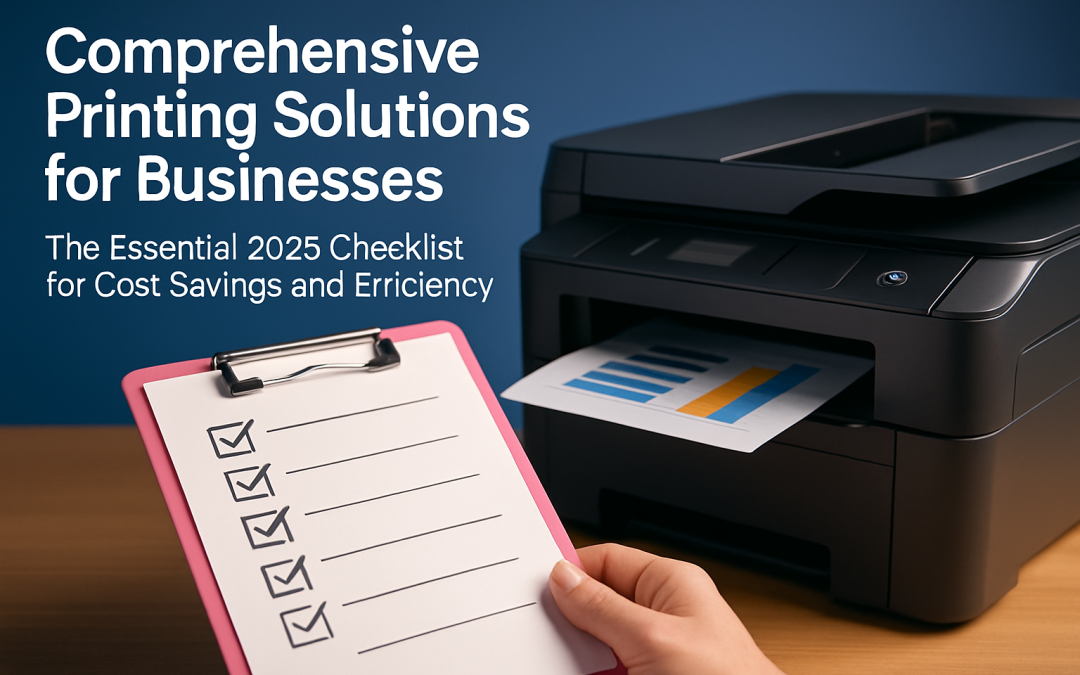Comprehensive Printing Solutions for Businesses: The Essential 2025 Checklist for Cost Savings and Efficiency
Every growing team needs documents that move as fast as the business does, which is why comprehensive printing solutions for businesses now sit at the center of day-to-day productivity. In 2025, print is no longer just about hardware; it is an integrated stack of devices, software, supplies, security, and service that either accelerates your workflows or drags them down. The right approach trims waste and frees cash, while the wrong one leaks budget through toner, downtime, and avoidable repairs. If your current setup feels like a collection of mismatched devices and guesswork, this guide offers a clear, practical path to a lean, reliable, and affordable print environment tailored to your needs.
Why Comprehensive Printing Solutions for Businesses Matter in 2025
Print volumes have stabilized after years of hybrid work, but variability is higher than ever, and that unpredictability amplifies cost and risk if you are under- or over-provisioned. Analysts estimate that unmanaged print can consume 1 to 3 percent of revenue, with supplies and unplanned service accounting for most overspend. At the same time, users expect instant, secure, anywhere access to scan, copy, and print, and they judge IT (information technology) by how painless everyday tasks feel. A comprehensive strategy brings everything under one roof: right-sized devices, standardized device configurations, automated supplies, preventative maintenance, and regular reporting. That is where Printcom, a Perth-based specialist with 35 years of experience, delivers measurable value through authorized brand choice, on-site service, rentals, and warranty and maintenance coverage.
- Cost visibility: Page-level reporting highlights who prints what, when, and where, making budgeting and chargeback straightforward.
- Uptime assurance: Preventative maintenance and fast on-site response raise device availability and protect deadlines.
- Security by default: Secure-release options reduce data exposure on shared devices, a common breach vector.
- Standardization: One consistent fleet experience slashes help desk tickets and training overhead for new starters.
The Essential 2025 Checklist for Cost Savings and Efficiency
Think of the ideal print environment as a well-orchestrated team: each device and policy plays a clear role, and nothing idles or duplicates effort. To get there, start with a structured checklist that blends technology choices with operational guardrails. Printcom’s approach begins with discovery, mapping actual volumes, formats, and finishing needs across departments, then aligning device capabilities to real workloads. From there, the focus shifts to responsible defaults, supply automation, and service protections that keep your people moving. Use the checklist below to assess where you stand and what to improve first, then prioritize quick wins that pay back within one or two quarters while laying the groundwork for deeper savings.
Watch This Helpful Video
To help you better understand comprehensive printing solutions for businesses, we’ve included this informative video from 7-IMPREZY ELBLĄG-Official Music Video-. It provides valuable insights and visual demonstrations that complement the written content.
- Right-size the fleet: Match print, scan, and copy volumes to devices with balanced duty cycles and queue distribution.
- Consolidate to multifunction devices: Replace clusters of single-function units with MFP (multifunction printer) models where practical.
- Choose authorized brands: Standardize on reputable, serviceable models from Brother, Kyocera, HP (Hewlett-Packard), Oki, Epson, Fuji Xerox, and Samsung.
- Lock in supplies pricing: Use maintenance contracts with automated toner delivery and transparent page rates.
- Default to duplex and monochrome: Set sensible rules for everyday documents, reserving color for client-facing work.
- Enable secure release: Use device-supported secure-release methods (PINs, badge readers) and purge abandoned jobs to cut waste and protect information.
- Digitize at source: Use quick one-touch scan workflows to route to email, folders, or cloud repositories.
- Monitor and report: Track pages, costs, and errors by user and department, and review monthly.
- Plan maintenance windows: Schedule preventative service before peak periods and set response targets in writing.
- Protect the investment: Add appropriate warranty and maintenance coverage and keep spare devices for critical sites.
- Evaluate energy use: Select Energy Star devices and measure kWh (kilowatt-hour) per month to reduce utility spend.
- Pick the right commercial model: Compare buying, renting, and leasing against cash flow, seasonality, and growth.
Cost-Saving Levers: From TCO (total cost of ownership) to Energy and Consumables
Most print budgets are absorbed by supplies, service, and energy, not the sticker price of a device. That is why focusing on TCO (total cost of ownership) yields bigger savings than hunting for one-off discounts. For example, a low-cost desktop printer with expensive ink can quickly outpace a mid-range laser on a per-page basis, and scattered devices drain more power overall than consolidated workgroup units. Printcom’s team models your actual page mix and duty cycles to predict TCO (total cost of ownership) over three to five years, then proposes brand-certified options and contracts that flatten costs. The table below illustrates how different fleet choices affect per-page spend, energy, and multi-year totals using indicative numbers in AUD (Australian dollar).
| Fleet Option | Monthly Volume (pages) | Mono Cost/Page (AUD (Australian dollar)) | Colour Cost/Page (AUD (Australian dollar)) | Energy per Device (kWh (kilowatt-hour)/month) | 3-Year TCO (AUD (Australian dollar)) |
|---|---|---|---|---|---|
| Desktop Inkjets Mixed | 20,000 | 0.06 | 0.22 | 35 | 96,000 |
| Office Laser Single-Function | 20,000 | 0.035 | 0.14 | 28 | 68,400 |
| Managed MFP (multifunction printer) Fleet with Rules | 20,000 | 0.025 | 0.09 | 22 | 52,200 |
Numbers differ by model and usage patterns, but the directional story is consistent: right-sized, policy-driven fleets win on cost, carbon, and user experience. Couple that with maintenance agreements and automated toner replenishment, and you remove emergency purchases that blow up budgets. Printcom, as an authorized dealer across Brother, Kyocera, HP (Hewlett-Packard), Oki, Epson, Fuji Xerox, and Samsung, can mix and match devices to hit the lowest possible blended rate without sacrificing reliability. When you standardize models and simplify the fleet, you also cut support tickets and lift staff satisfaction, which feeds back into higher productivity and a stronger return on investment, or ROI (return on investment).
Reliability and Uptime: Repairs, Warranties, and Preventative Maintenance

Few things derail a workday like a jammed device or a missing toner cartridge, especially when a proposal is due. Reliability is not luck; it is design plus discipline. Start with robust, serviceable models from authorized channels, then back them with preventative maintenance and clear response times. Printcom’s qualified technicians deliver on-site service across Perth, and warranty coverage and maintenance agreements help reduce the most painful repair surprises. By monitoring error codes and consumables status, engineers can resolve issues before they disrupt your teams. This combination of the right hardware, local expertise, and predictable protection turns printing from a risk into a reliable utility.
Case in point: A Perth engineering consultancy with 85 staff ran nine disparate devices that failed weekly, costing an estimated 12 hours of downtime per month. Printcom consolidated to four workgroup MFP (multifunction printer) units from Kyocera and HP (Hewlett-Packard), added secure-release options and automated supplies, and wrapped the fleet in a maintenance contract with a 4-hour SLA (service level agreement). Downtime dropped 73 percent in the first quarter, and supplies spend fell 28 percent thanks to duplex defaults and mono rules for internal drafts. The firm kept one rental device on standby for tenders season, avoiding last-minute hires and rush fees while maintaining business continuity.
Security, Compliance, and Sustainability Without the Complexity
Printers handle some of your most sensitive data: contracts, payroll, customer records, and designs. A comprehensive print strategy closes common gaps by leveraging device-supported secure-release features, encrypting data in transit and at rest where supported, and enabling secure-release queues that only print when the requester is present. Features such as pull printing, audit logs, and content rules help satisfy governance requirements in sectors like legal, healthcare, and financial services. At the same time, modern devices dramatically reduce energy use and waste through instant-on fusing and efficient sleep modes. With Printcom’s guidance, you can enable these safeguards as defaults so security and sustainability do not depend on each user remembering the right steps.
| Control | What It Does | Business Benefit |
|---|---|---|
| User Authentication and Secure Release | Badges, PINs, or MFA (multi-factor authentication) to confirm identity before jobs print. | Prevents misdelivery and reduces abandoned pages by 20 to 30 percent. |
| Encryption and Data Overwrite | Secures data in transit and wipes device storage after jobs. | Lowers breach exposure on shared devices and supports compliance audits. |
| Default Duplex and Mono Rules | Applies two-sided printing and black-and-white for internal documents. | Cuts paper usage by up to 40 percent and color costs substantially. |
| Energy-Efficient Sleep | Reduces power draw when idle without delaying the first page out. | Low kWh (kilowatt-hour) per month and smaller carbon footprint. |
Security and sustainability do not need to be complicated to be effective. For many organizations, a handful of well-chosen defaults, reinforced by monthly reporting, delivers the bulk of the outcomes. Printcom can assist in configuring these controls on authorized devices from brands like Brother, Kyocera, HP (Hewlett-Packard), Oki, Epson, Fuji Xerox, and Samsung, and wrap them in user training and clear support paths. The result is peace of mind without slowing staff down or filling your calendar with extra administrative tasks.
Buying vs Renting vs Leasing: Which Model Fits Your Workflow?
How you fund your print environment can be as important as what you buy. Purchasing suits stable, long-horizon needs and delivers the lowest lifetime cost when volumes and requirements are predictable. Renting offers month-to-month flexibility for projects, new sites, or seasonal surges without long commitments. Leasing spreads costs and refreshes technology on a set timetable, aligning expenses with usage while preserving capital for growth. Printcom offers all three models, along with maintenance contracts and consumables supply, so you can combine approaches by site or department. The comparison below will help you match the model to your pace of change and cash flow preferences.
| Model | Best For | Cash Impact | Pros | Cons | Printcom Fit |
|---|---|---|---|---|---|
| Purchase | Stable teams with predictable volumes | Higher upfront, lowest 3 to 5-year TCO (total cost of ownership) | Ownership, no finance charges, full control | Capex heavy, tech can age before refresh | Pair with warranty and maintenance contract |
| Rent | Temporary sites, events, or seasonal peaks | Opex only while in use | Maximum flexibility, fast swaps, no long commitment | Higher monthly, limited model customization | Short-term rentals with on-site setup and supplies |
| Lease | Growing teams wanting regular refresh cycles | Predictable monthly Opex aligned to usage | Modern tech, simplified budgeting, bundled service | Contracted term, early exit costs may apply | 3 to 5-year terms with included service and toner |
Still unsure which path to choose? Printcom can run side-by-side scenarios using your real volumes, color mix, and growth plans to forecast spend and uptime under each model. Because Printcom is an authorized dealer for Brother, Kyocera, HP (Hewlett-Packard), Oki, Epson, Fuji Xerox, and Samsung, you are not locked into a single brand roadmap. That breadth makes it easier to align features such as finishing, advanced scanning, or specialty media to each department while keeping a consistent management experience across the fleet.
How Printcom Orchestrates a Low-Drama, High-Value Print Environment

Printcom’s process begins with a discovery audit that observes real workflows, including departments that often get overlooked, like finance closing periods or student-facing counters. The team then recommends a curated blend of devices, usually consolidating models while improving capabilities where they matter most. Warranty and maintenance coverage remove repair surprises, while maintenance contracts and automated consumables supply keep your storage room free of panic purchases. For teams with uncertain headcount or temporary projects, printer rental and leasing options add flexibility without compromising reliability or support. The aim is simple: reduce monthly running costs, lift user satisfaction, and give you one accountable partner for everything print.
- Extensive range: Printers and photocopiers from Brother, Kyocera, HP (Hewlett-Packard), Oki, Epson, Fuji Xerox, and Samsung.
- Qualified technicians: On-site repairs, genuine parts, and fast response windows across Perth.
- Contracts that work: Maintenance, supplies automation, and page-rate transparency.
- Protection built in: Warranty and maintenance options that safeguard budgets.
- Flexible funding: Purchase, rental, and leasing tailored to cash flow and growth.
- Results focus: Solutions designed to lower monthly running costs and cut downtime.
Businesses often struggle with high printing costs, unreliable equipment, and the inconvenience of breakdowns and brand sprawl. With Printcom as your single partner, you get tailored printing solutions, ongoing maintenance, and specialized support for a diverse range of models, all tuned to your volumes and timelines. That means fewer interruptions, clearer budgets, and happier teams who can focus on work that moves the business forward.
Real-World Examples: Where the Savings and Uplift Come From
Consider a Perth legal practice with 50 staff that relied on seven aging desktop devices, each with different cartridges and drivers. Printcom replaced them with three workgroup MFP (multifunction printer) units from Brother and Samsung, aligned to document-heavy teams and scanning stations near paralegals. Duplex and mono defaults reduced paper by 38 percent in six months, while secure release eliminated sensitive pages left on trays. A maintenance contract bundled toner, parts, and labor for a predictable monthly fee, and warranty coverage handled major components, erasing repair risk. Staff reported faster first page out and fewer queue conflicts, and finance appreciated the clean monthly reporting by client matter number.
On the other end of the spectrum, a regional not-for-profit with fluctuating volunteer numbers rotated rental devices during fundraising seasons, then scaled back in quieter months. Printcom’s rentals arrived preconfigured with secure-release options and scan presets, and spare toner shipped automatically based on meter readings. The organization avoided carrying excess devices all year and still enjoyed authorized-brand reliability. These stories underline a central truth: when your print environment is deliberate and data-driven, costs fall, uptime rises, and compliance becomes a byproduct of good design rather than an afterthought.
Putting It All Together: Your Next Five Steps
Ready to turn insight into action? Start small, move fast, and measure the gains. First, baseline monthly volumes and color ratios by device and department for one to two cycles. Second, identify two high-impact rules to implement, typically default duplex and mono for internal drafts. Third, target consolidation opportunities where three or more single-function devices sit within a short walk of each other. Fourth, price a maintenance contract that includes automated supplies replenishment and clearly defined response times. Fifth, evaluate funding options by site, choosing purchase for stable teams and rental or leasing where demand spikes or technology needs rapid refresh. These steps create momentum without disruption.
As you execute, keep users in the loop. A brief, friendly guide that shows how to release jobs securely, select duplex, and trigger one-touch scans will prevent confusion and reduce help desk calls. Monthly reports should highlight savings and uptime improvements, crediting teams that adopt best practices. When you are ready to accelerate, bring in Printcom to validate data, model scenarios, and recommend an authorized, brand-balanced fleet that fits your growth curve. With the right partner, the system evolves with you rather than holding you back.
One smart, integrated plan can cut costs, boost uptime, and make printing feel effortless for everyone.
In the next 12 months, imagine your teams releasing jobs securely from any device, supplies arriving before you run out, and invoices that are simple and predictable. What would you build with the time and budget you reclaim?
If you are ready to put comprehensive printing solutions for businesses into practice, now is the moment to start.
Additional Resources
Explore these authoritative resources to dive deeper into comprehensive printing solutions for businesses.
Transform Business Printing with Printcom
As an authorized dealer for Brother, Kyocera, HP (Hewlett-Packard), Oki, Epson, Fuji Xerox, and Samsung, Printcom delivers tailored solutions, maintenance, and support that reduce costs for organisations of every size.