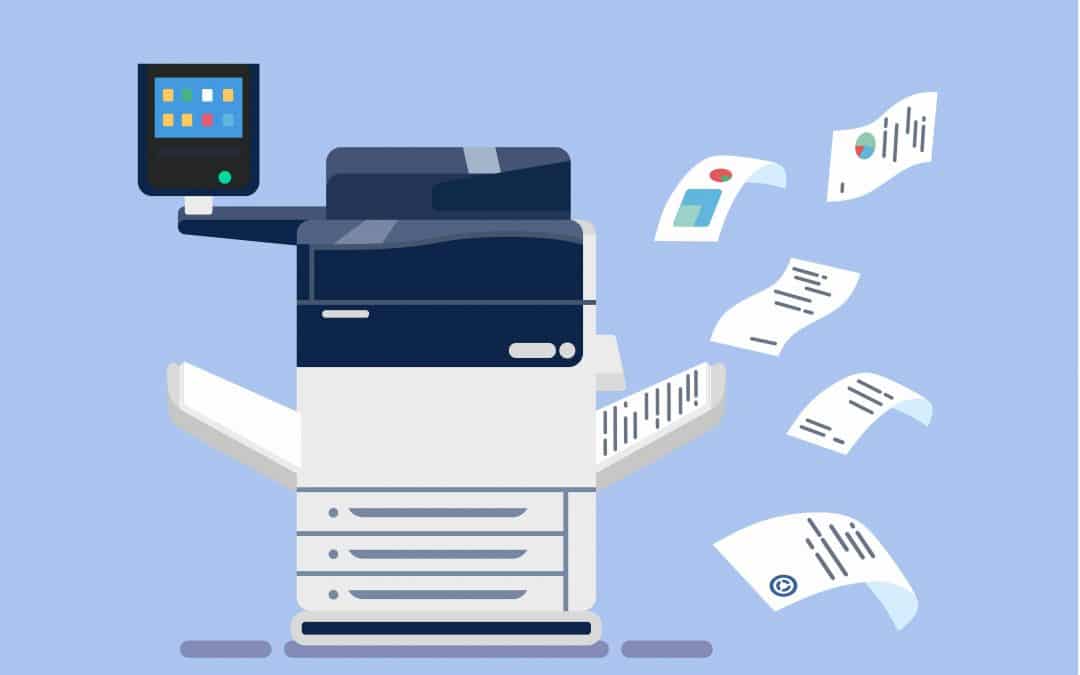4 Benefits of a Multifunction Printer in your Office
What’s a Multifunction Printer or MFP?
How about four office accessories for the size of one?
A Multifunction Printer, or MFP, combines all your essential office technology in one inclusive device for printing, scanning, copying and faxing. Initially providing space saving solutions at home, MFPs now find their way into medium to large size businesses too. Customising or adding additional software to your MFP allows you to email documents, secure files and work for your organisation.
Convenience
Fixing up all your office needs in one place and saving square metres whilst doing so, the MFP was conceived for your convenience. Added features mean that you can be prepared for any unexpected challenge, so if a client requires a fax, it will allow you to send the job with no trouble or extra cost.
Space saver
If you’re stuck for space or want to create a minimalist office, an MFP can assist in decluttering your work space and boosting productivity. With many of us now working from home, making the most out of the home office is key, and an MFP can provide all of your much-needed technology in one place.
Cost saver
Whilst an office-worthy MFP might cost more than a traditional printer, the investment in an MFP is cheaper than purchasing four individual devices. Having an MFP means that you won’t have to pay to outsource work or purchase a new device for a specific job.
Power savings
An MFP can provide power savings for your office with their compact design and characteristic single cable. One power cord is often all that is required to run an MFP – tidying up your office space by reducing cable congestion and saving on electricity costs.
The Types of MFP
- Black and White Laser MFP
This device offers a lower total cost of ownership than its Inkjet counterpart because of the reduced need to refill ink cartridges. Laser printers lead the way for printing text and graphics because they use toner, so you won’t run into any trouble with wet ink.
- Colour Laser MFP
Printing in colour as well as black and white, this MFP works well for frequent high-volume jobs. A Colour Laser MFP tends to be more expensive than an inkjet printer but provides a more economical choice for busy offices.
- Inkjet MFP
As the most common type of printer and also the most affordable, Inkjet printers come at a cheaper initial price than laser technology. Best for everyday use and producing outstanding print detail at home.
- 3 in 1 MFP (print-scan-copy)
The 3 in 1 MFP can keep up with your workload by printing, scanning and copying all in one place. Consider a 3 in 1 MFP with an automatic document feeder if you’ll need to scan and copy a large number of pages.
- 4 in 1 MFP (print-scan-copy-fax)
The 4 in 1 MFP has become a less popular choice with the decline of the fax machine, but if you still need to send the occasional fax, it won’t cost you the price of an additional unit.
For first-class printing solutions or to learn more about what Printcom can offer your home or business, you can chat to our team via email at sales@printcom.com or call (08) 6270 5500.